Top 6 Free AI Video Generator from Text Online
In today’s fast-paced digital world, video content reigns supreme. But creating high-quality videos can be time-consuming and expensive — until now. AI video generators from text are revolutionizing content creation by transforming written text into professional-looking videos in a matter of minutes. With free AI video generators, anyone can create promotional content, explainer videos, or social media clips effortlessly. This guide dives into top 6 free AI video generators from text to meet your content needs.
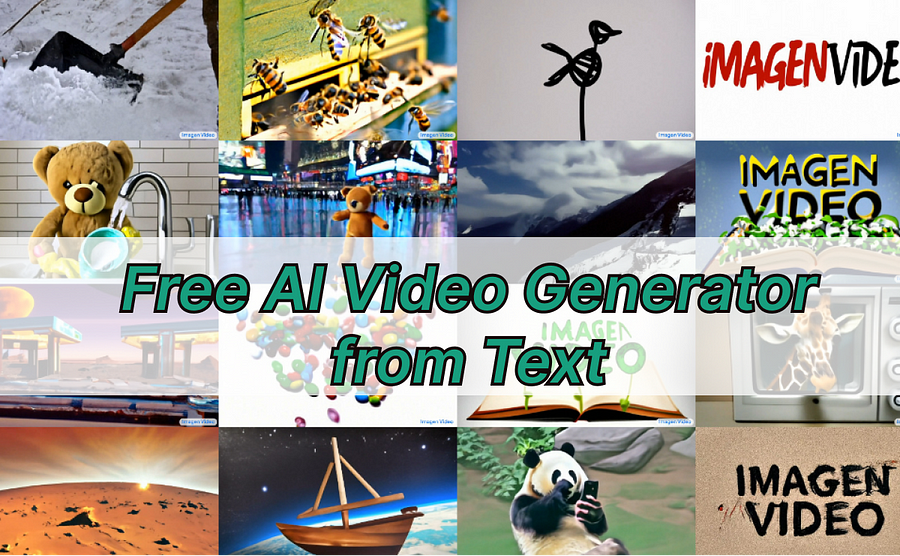
Disclaimer: there may be several affiliate links in the article, I will earn a small amount of commissions from that.
Part 1. What is an AI Video Generator from Text?
An AI Video Generator from Text is a tool that uses artificial intelligence to convert written scripts into visually appealing videos. These platforms employ text-to-speech technology, pre-designed templates, animations, and stock visuals to automate the video creation process.
How It Works:
- Input your text into the platform.
- The AI analyzes the script and matches it with relevant visuals, animations, and background music.
- You can customize elements like avatars, themes, and audio settings to enhance the video.
Key Applications:
- Marketing: Create product promotions and brand ads.
- Education: Design explainer videos for e-learning platforms.
- Social Media: Produce engaging reels, TikToks, or YouTube shorts.
- Personal Use: Develop custom videos for birthdays, anniversaries, or storytelling.
Free AI video generators from text make this technology accessible to everyone, empowering creators to produce content without technical or design expertise.
Part 2. Top 6 Free AI Video Generators from Text
Here are six outstanding AI video generators that convert text into engaging videos. Each tool offers unique features, advantages, and limitations, making it easier for you to find the one that best suits your needs.
1. Synthesia ★★★★★
Synthesia is a leading AI video generator from text known for its professional-grade video creation and realistic AI avatars in seconds. It’s perfect for businesses and educators who want to create videos with a polished look, featuring lifelike presenters who narrate the provided text.
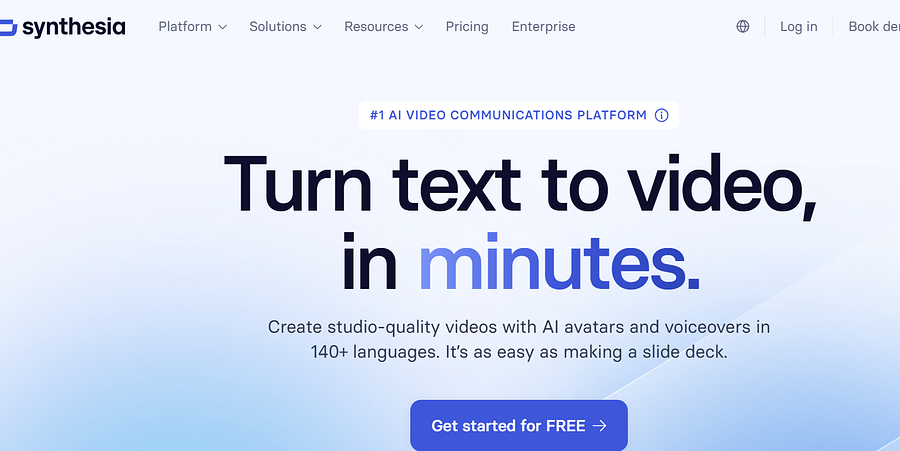
Key Features:
- AI-Powered Avatars: Includes a diverse library of 230 realistic avatars to act as presenters in your videos.
- Multi-Language Support: Create videos in over 140 languages, perfect for global audiences.
- Custom Branding: Add your company logo, brand colors, and fonts.
- Script-to-Video Conversion: Turn written scripts into videos seamlessly.
- Template Library: Access a wide range of pre-designed video templates.
Advantages:
- High-quality video output suitable for professional use.
- Wide range of customization options for branding.
- Supports multiple languages, enhancing versatility.
Limitations:
- Free version offers limited features and usage.
- Advanced features like custom avatars require a premium subscription.
2. Simplified AI Video Generator ★★★★☆
Simplified AI text to video generator lives up to its name by providing an intuitive platform for creating videos quickly. It’s designed for content creators, marketers, and small businesses looking for an easy way to produce social media videos, ads, or presentations.
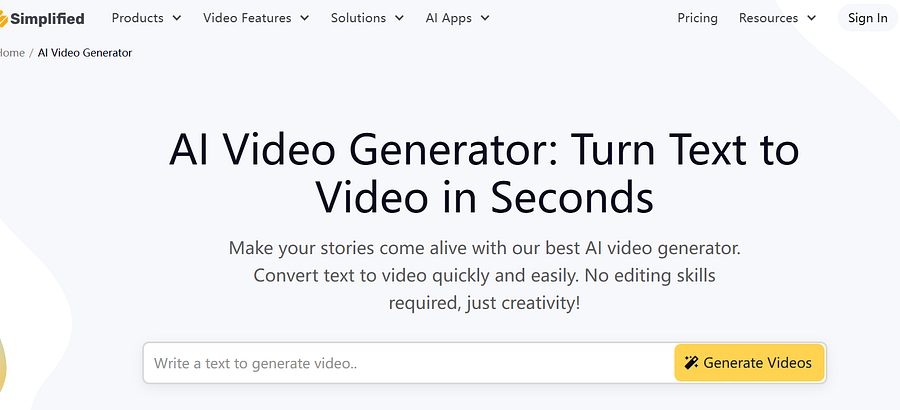
Key Features:
- Easy Drag-and-Drop Editor: Simplify the creation process with an intuitive interface.
- Text-to-Video Automation: Convert scripts into animated videos in minutes.
- Integrated Stock Library: Access free stock videos, images, and music.
- Collaboration Tools: Work with team members in real time.
- Pre-Built Templates: Choose from various templates tailored for social media, marketing, and branding.
Advantages:
- User-friendly interface suitable for beginners.
- Built-in stock library saves time and resources.
- Collaboration features enhance productivity for teams.
Limitations:
- Free plan includes watermarks on videos.
- Limited customization options compared to advanced tools.
3. InVideo.AI ★★★★☆
InVideo.AI offers a powerful yet accessible platform for creating professional-quality videos. It is especially popular among marketers and content creators for its robust features and user-friendly design.
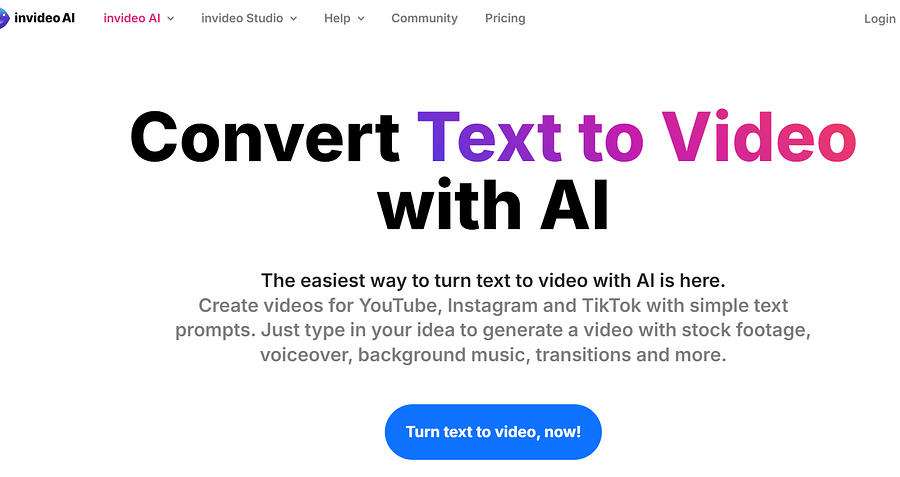
Key Features:
- AI Script-to-Video: Quickly convert text into engaging videos with animations and transitions.
- Media Library: Over 5,000 templates and access to premium stock media.
- Customization Tools: Edit text, visuals, and audio with precision.
- Multi-Language Support: Create videos in multiple languages for diverse audiences.
- Social Media Optimization: Export videos tailored for different platforms.
Advantages:
- Extensive template library for quick creation.
- High-quality video output with a professional look.
- Suitable for both beginners and experienced users.
Limitations:
- Free plan includes watermarks and limited export quality.
- Some advanced features are restricted to premium users.
4. Steve.ai ★★★★☆
Steve.ai is an AI-powered video creation tool from text tailored for animations and explainer videos. Its unique ability to create both live-action and animated videos makes it ideal for educators, marketers, and small businesses.
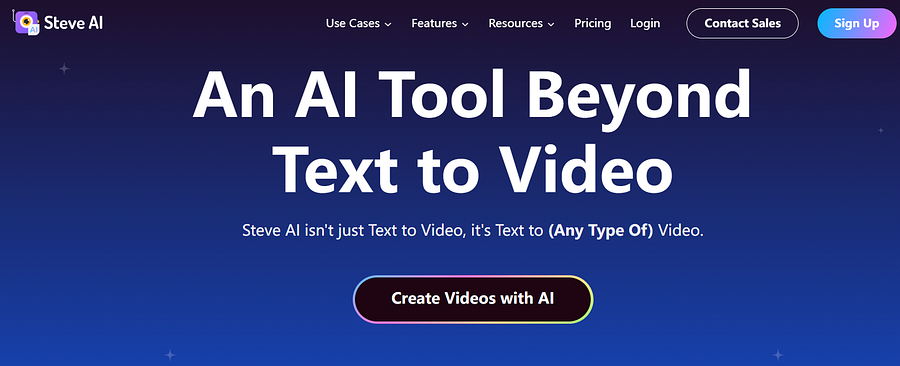
Key Features:
- Live-Action and Animation Options: Switch between realistic visuals and animated styles.
- Script-to-Video: Automatically generate video content from written text.
- AI-Generated Storyboards: Save time by using pre-designed video outlines.
- Voiceover Integration: Add AI or human voiceovers to enhance narration.
- Customizable Scenes: Edit video elements to align with your creative vision.
Advantages:
- Offers both live-action and animation capabilities.
- Streamlined script-to-video functionality.
- Ideal for creating explainer videos and presentations.
Limitations:
- Free version has limited customization and includes watermarks.
- Animation options can be time-intensive to perfect.
5. Vidnoz ★★★★☆
Vidnoz focuses on user-friendly video generation for personal and professional projects. With a library of pre-designed templates and simple editing tools, it’s great for creating quick, engaging content.
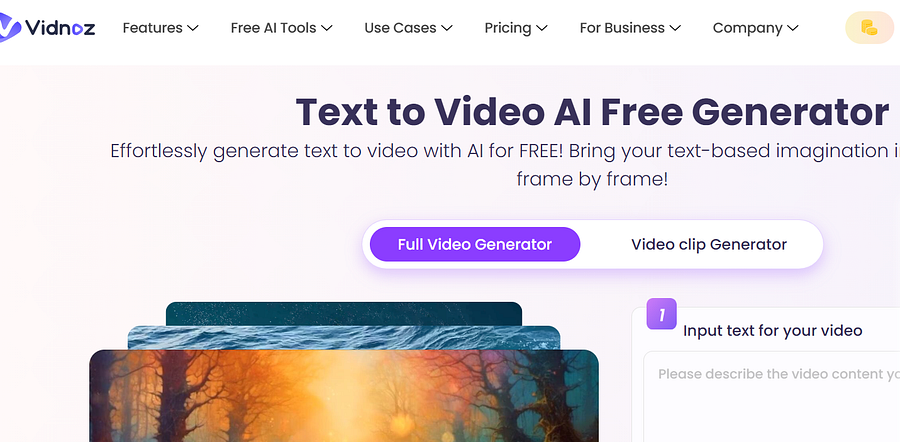
Key Features:
- Pre-Made Templates: Quickly start with templates designed for social media and branding.
- Text-to-Video Conversion: Easily transform written content into compelling videos.
- Stock Library: Includes free images, videos, and background music.
- Cloud-Based Editing: Access your projects from anywhere without installing software.
- Customizable Animations: Add motion graphics to bring videos to life.
Advantages:
- Straightforward interface with no steep learning curve.
- Templates cater to a variety of industries and purposes.
- Cloud-based storage ensures accessibility.
Limitations:
- Free plan limits advanced features and customization.
- Not ideal for long-form or highly detailed videos.
6. Fliki.ai ★★★★☆
Fliki.ai is a text-to-video generator that excels in turning blog posts, articles, and scripts into engaging videos. It’s a fantastic tool for content marketers, bloggers, and educators looking to repurpose written content.
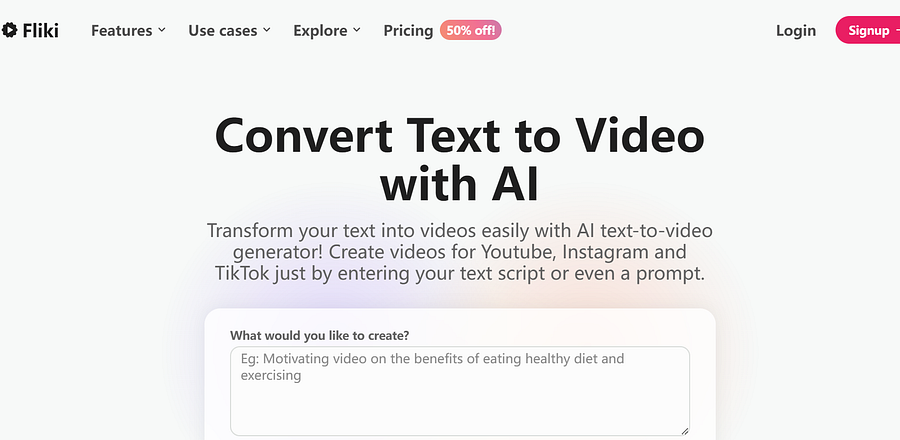
Key Features:
- Article-to-Video Conversion: Turn blog posts into visually appealing videos.
- Realistic Voiceovers: Add AI-generated voiceovers to narrate your content.
- Custom Branding: Include your logo, colors, and fonts for brand consistency.
- Multi-Language Support: Create content for international audiences.
- Social Media Formats: Export videos optimized for Instagram, TikTok, and YouTube.
Advantages:
- Simplifies content repurposing for bloggers and marketers.
- High-quality voiceovers that sound natural and engaging.
- Supports multi-platform distribution.
Limitations:
- Free version limits video length and quality.
- Advanced customization options require a premium plan.
Part 3. Tips for Choosing the Best Free AI Video Generator
Selecting the right AI video generator can make a significant difference in the quality and effectiveness of your content. Here are some practical tips:
1. Prioritize Ease of Use
Choose a platform with a simple and intuitive interface. Look for drag-and-drop features and clear instructions that allow you to create videos quickly, even as a beginner.
2. Assess Customization Options
Evaluate whether the tool offers flexibility in editing visuals, themes, and audio. Customization options enable you to tailor the video to your specific brand or personal style.
3. Check Video Quality
Ensure the tool supports HD or higher resolutions for professional-looking results, especially if the video is for marketing or business purposes.
4. Consider Templates and Assets
Look for platforms that provide pre-designed templates, stock images, and audio libraries to save time and effort during the creative process.
5. Evaluate Free vs. Paid Features
Understand what features are included in the free plan. Some platforms may impose limitations like watermarked videos or restricted export options. Consider upgrading to a paid plan if advanced features are essential.
6. Read Reviews and Try Demos
Check user reviews and test demo versions to gauge the platform’s reliability and suitability for your needs.
Part 4. FAQs About Free AI Video Generators from Text
1. Are AI video generators free to use?
Yes, many AI video generators offer free plans with basic features, like Synthesia or Simplified. However, premium plans with advanced options, such as watermark-free videos and higher resolution exports, may require a subscription.
2. What types of videos can I create with an AI video generator?
You can create promotional videos, social media content, explainer videos, educational materials, and even personal projects like event invitations or storytelling clips.
3. Are these tools beginner-friendly?
Most AI text to video generators are designed to be user-friendly, featuring intuitive drag-and-drop interfaces and pre-designed templates that simplify the video creation process.
4. Can I use AI-generated videos for commercial purposes?
It depends on the platform. Free plans often have restrictions, such as watermarks or limited distribution rights. Check the terms of service or opt for a premium plan if you plan to monetize the videos.
5. What are the limitations of free AI video generators?
Free tools may include watermarks, limited customization options, and restricted video lengths. Additionally, they might not offer advanced features like high-resolution exports or exclusive templates.
Conclusion
free AI video generators from text are transforming the way we create content, making it easier and faster to turn text into engaging visuals. Whether you’re a small business owner, educator, or social media enthusiast, these tools offer an accessible solution for video production — often at no cost, especially Synthesia or Simplified.
Now embrace the power of AI to produce stunning videos that captivate your audience and elevate your content strategy.
You May Also Like:
5 Best AI Video Generators from Images to Create Videos
5 Best Free Anime AI Art Generators from Text to Anime
Comments
Post a Comment