Top 5 AI Talking Photo Generators to Transform Images to Animations Freely
AI talking photo tools are revolutionizing the way we interact with images. By leveraging advanced artificial intelligence, these tools can animate still photos, making them appear to talk with synchronized lip movements and voiceovers. Whether you’re a content creator, marketer, or hobbyist, AI talking photo generators open new possibilities for storytelling, engagement, and entertainment. This guide explores 5 best AI talking photo tools you can use to bring your photos to life effortlessly.

Disclaimer: there may be several affiliate links in the article, I will earn a small amount of commissions from that.
Part 1. What is an AI Talking Photo?
An AI talking photo transforms static images into engaging animations by mimicking natural speech and facial movements. Using AI-powered algorithms, these tools generate realistic lip-sync and expressions to match audio input, such as voiceovers or text-to-speech outputs.
Applications of AI Talking Photos:
- Marketing: Personalized and interactive content for advertisements.
- Storytelling: Bring fictional or historical characters to life.
- Social Media: Unique posts that engage audiences and boost shares.
- Education: Simplify complex concepts with talking visual aids.
How Does AI Talking Photo Technology Work?
AI talking photo generators rely on a combination of advanced algorithms and machine learning to animate static images.
Key Processes:
- Lip-Syncing Algorithms:
Match the mouth movements of the image to audio for realistic talking effects. - Facial Animation:
Track and animate facial features like eyes, eyebrows, and head movements for added realism. - Audio Integration:
Combine pre-recorded voiceovers or AI-generated voices with the animations.
Part 2. 5 Best AI Talking Photo Generators for Free
1. Vidnoz Talking Photo Generator
Vidnoz is a cutting-edge AI talking photo generator designed to transform static images into captivating, animated visuals. Leveraging advanced AI technologies, Vidnoz enables users to create realistic talking photos by animating facial features, synchronizing lip movements with audio, and adding expressions. Known for its intuitive interface and high-quality output, Vidnoz is ideal for marketers, educators, and content creators looking to boost engagement through dynamic visuals.
Whether you’re animating photos for a presentation, advertisement, or social media post, Vidnoz delivers impressive results with minimal effort, making it one of the best tools in this space.
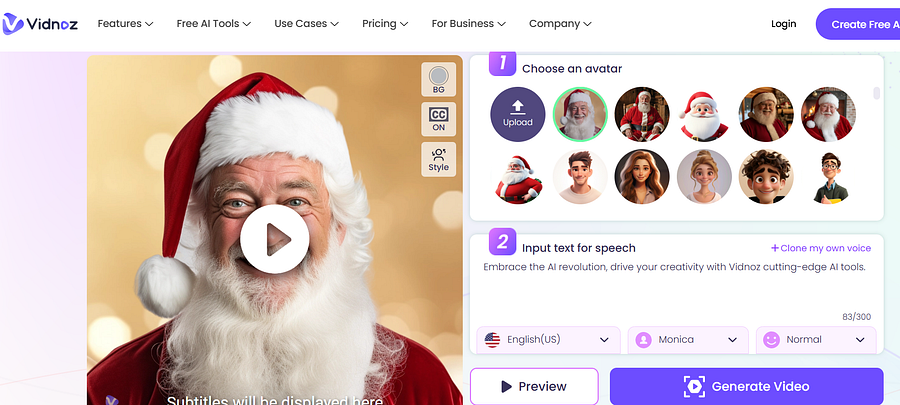
Important Features:
- Advanced Lip-Sync Technology: Creates precise lip movements that align seamlessly with your voiceover or text-to-speech input.
- Facial Animation: Brings images to life by animating expressions like blinking, smiling, and head movements.
- Multi-Language Support: Supports a wide range of languages and accents for global use.
- User-Friendly Editor: Adjust animations, expressions, and voice settings with a simple drag-and-drop interface.
- High-Resolution Output: Export your talking photos in HD for professional-grade quality.
How to Create a Talking Photo with Vidnoz:
Step 1: Visit the Vidnoz AI talking photo website and create an account or log in.
Step 2: Choose an avatar or upload an avatar image, then enter the texts you want the avatar to say. And you can also clone your own voice.
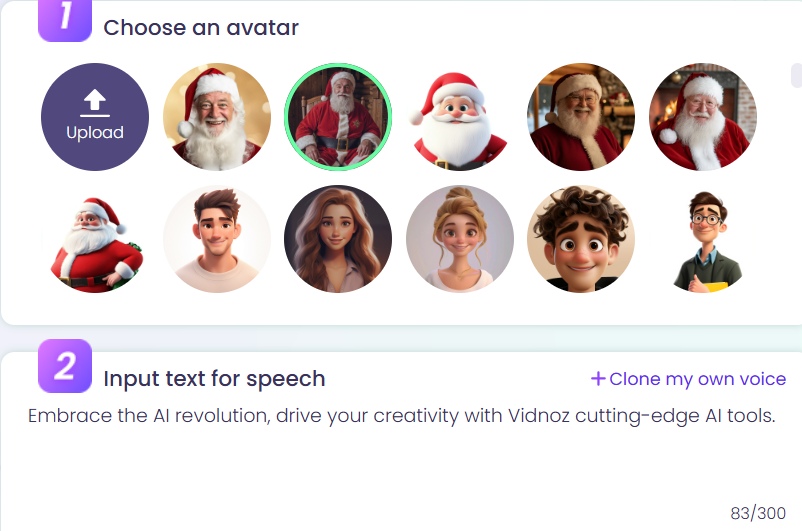
Step 3: Click Generate Video. Wait a few seconds, your avatar video will be successfully generated. Download your animation in your preferred format or share it directly to your social media channels.
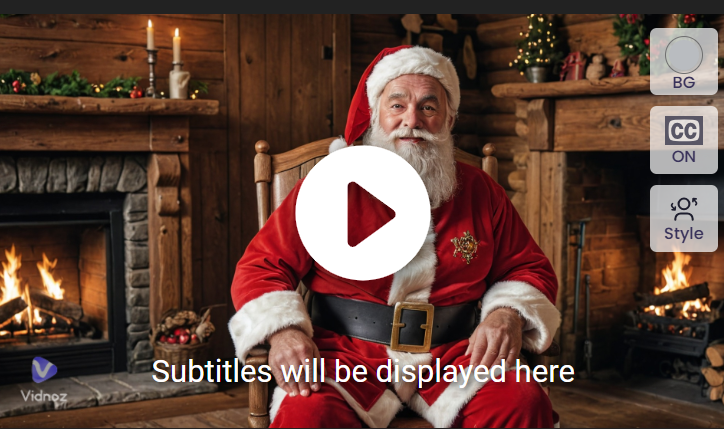
User Review of Vidnoz:
- Ease of Use: Users praise Vidnoz for its beginner-friendly interface, which allows anyone to create talking photos without technical expertise.
- Quality of Output: Many users highlight the tool’s realistic animations and seamless lip-syncing, noting its professional-level results.
- Versatility: Vidnoz’s multi-language support and ability to create both fun and professional animations make it a go-to tool for diverse use cases.
2. MangoAnimate Talking Photo Generator
MangoAnimate is a powerful animation platform that includes a feature for generating talking photos. Known for its wide range of creative tools, MangoAnimate makes it easy to animate static images with realistic lip-syncing and expressions. It’s an excellent choice for social media creators, educators, and businesses looking to add engaging visual content to their projects.
With its extensive library of templates and audio options, MangoAnimate caters to both beginners and professionals. Whether you’re creating a fun animated photo or a professional spokesperson video, MangoAnimate ensures high-quality results.
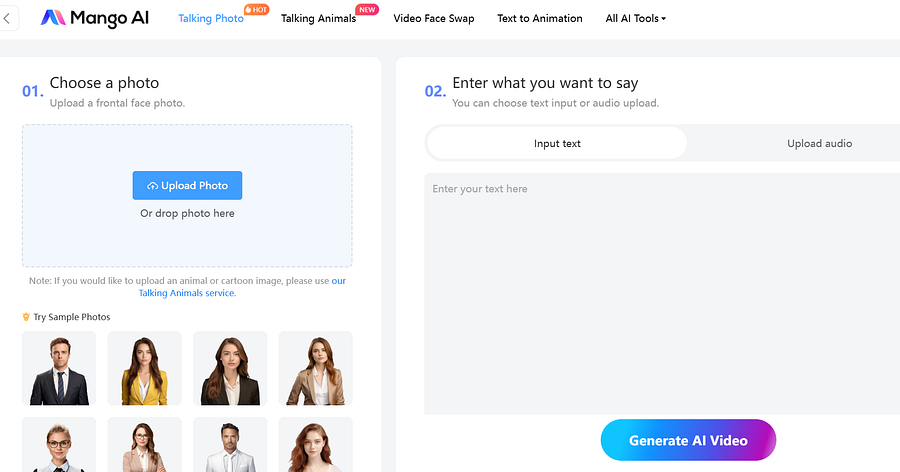
Important Features:
- Pre-Built Animation Templates: Offers a variety of templates to jumpstart your talking photo projects.
- Customizable Lip-Syncing: Precisely matches the lip movements to any audio input, ensuring natural results.
- Text-to-Speech Integration: Supports text-to-speech in multiple languages for global appeal.
- Creative Assets: Includes stickers, backgrounds, and other elements to enhance your talking photo.
User Reviews:
Positive Feedback:
- Extensive Template Library: Users appreciate the variety of templates, which simplify the animation process.
- Beginner-Friendly: MangoAnimate is easy to use, even for those with no prior animation experience.
- Versatile Applications: Many reviewers praise its use for educational content and promotional videos.
Areas for Improvement:
- Customization Limits: Some users feel the animation options could be more flexible.
- Premium Features Required: Advanced features are locked behind a paywall.
3. DupDub Talking Photo Generator
DupDub specializes in voiceover creation and animation, making it a standout tool for generating talking photos. It focuses on creating realistic lip-syncing and facial movements that bring static images to life. DupDub’s multilingual capabilities and advanced text-to-speech engine make it ideal for creators aiming to reach a global audience.
This tool is particularly favored for corporate and educational projects, thanks to its polished outputs and extensive customization features.
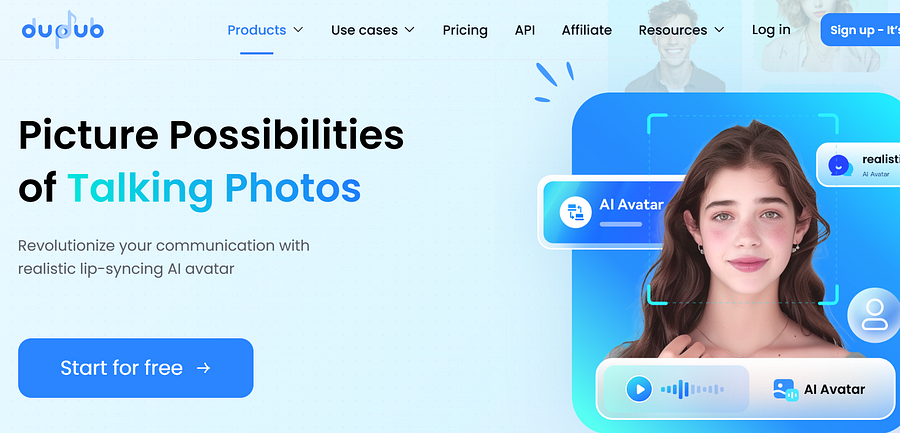
Important Features:
- Multilingual Text-to-Speech Engine: Supports over 100 languages and accents for diverse voiceovers.
- AI-Powered Lip-Syncing: Delivers accurate lip movements that align seamlessly with the voice input.
- Custom Expressions: Adjust emotions and facial expressions to match the tone of your project.
- Cloud-Based Platform: Access and edit your projects from anywhere without software installation.
- Multiple Export Formats: Offers various output formats, including MP4 and GIF, for different use cases.
User Reviews:
Positive Feedback:
- Exceptional Voice Quality: Users love the natural and expressive voices DupDub generates.
- Global Reach: Multilingual support is highly valued by creators targeting international audiences.
- Smooth Workflow: The cloud-based platform ensures quick and seamless project management.
Areas for Improvement:
- Learning Curve: Some users find the interface slightly complex for first-time users.
- Cost: Advanced features come at a higher price compared to competitors.
4. Synthesys Talking Photo Generator
Synthesys is a professional-grade AI tool designed to create lifelike talking photos and videos. With its advanced voice synthesis and animation capabilities, Synthesys is a favorite among marketers and content creators. Its ability to generate hyper-realistic talking heads makes it perfect for corporate presentations, e-learning modules, and promotional content.
The platform offers a seamless user experience with customizable options for lip-syncing, facial expressions, and voiceovers, all delivered in crisp high-definition.
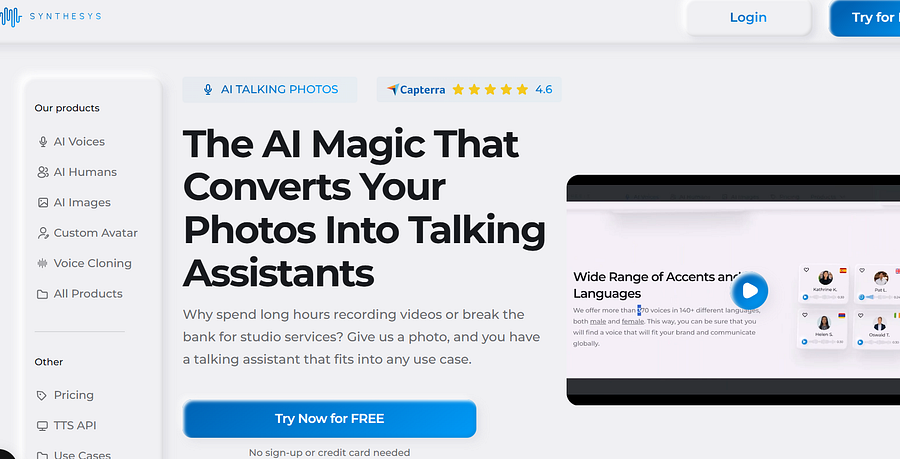
Important Features:
- AI-Powered Talking Heads: Generates ultra-realistic animations for professional use.
- Customizable Voice Options: Choose from a wide range of natural-sounding AI voices.
- Real-Time Previews: Preview animations as you edit, ensuring optimal results.
- High-Quality Video Output: Export talking photos and videos in 1080p resolution.
- Advanced Lip-Syncing: Precisely matches voiceovers with realistic facial animations.
User Reviews:
Positive Feedback:
- Professional Outputs: Users praise Synthesys for its polished and realistic animations.
- Real-Time Editing: The ability to see changes instantly is highly appreciated.
- Versatile Voice Options: Many love the variety of AI voices and accents available.
Areas for Improvement:
- High Cost: Synthesys is one of the pricier options on the market.
- Resource Intensive: Requires a strong internet connection for smooth operation.
5. Akool Talking Photo Generator
Akool is an innovative tool that combines AI photo animation with natural voice synthesis. It focuses on delivering engaging, customizable talking photos that cater to a variety of creative needs. Akool is particularly well-suited for social media content and interactive marketing campaigns, thanks to its user-friendly platform and fast rendering times.
The tool strikes a balance between simplicity and sophistication, making it accessible for beginners while still offering advanced features for professionals.
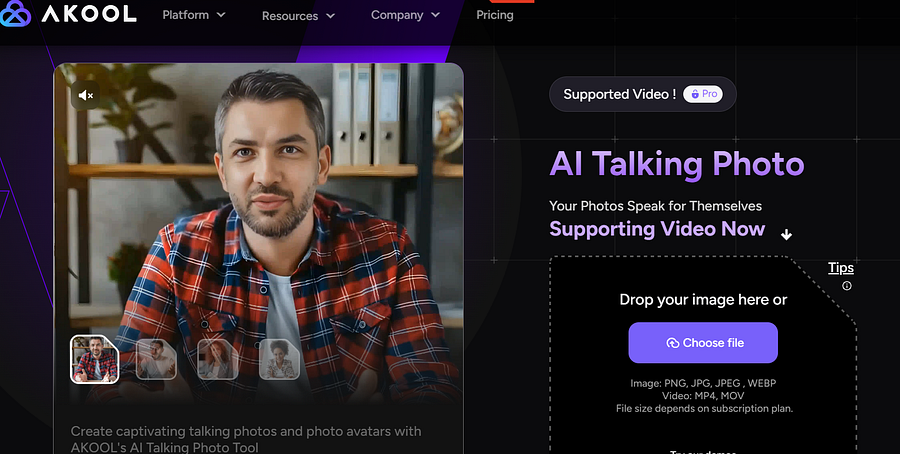
Important Features:
- Custom Lip-Syncing: Tailor animations to perfectly match the audio input.
- Creative Templates: Choose from a variety of templates to speed up the creation process.
- Natural Voice Integration: Generate voiceovers using advanced AI or upload your own audio.
- Fast Rendering: Produces animations quickly without compromising on quality.
- Social Media Optimization: Offers export formats optimized for platforms like TikTok and Instagram.
User Reviews:
Positive Feedback:
- Speedy Process: Users highlight Akool’s quick rendering times as a major advantage.
- Creative Freedom: Many appreciate the diverse templates and customization options.
- Affordable Pricing: Competitive pricing makes it accessible for small businesses and individuals.
Areas for Improvement:
- Limited Advanced Features: Some users feel the tool lacks the depth needed for high-end projects.
- Basic Audio Options: Voice synthesis features could be more robust.
Part 3. Tips for Creating Engaging AI Talking Photos
- Start with a High-Quality Image: Use clear, high-resolution photos for precise facial animations.
- Select Appropriate Audio: Ensure the voiceover or text-to-speech matches the tone of your project.
- Fine-Tune Expressions: Adjust features like smiles or head tilts for natural and realistic results.
- Experiment with Styles: Test different animations to find the best fit for your audience.
- Preview Before Exporting: Review the animation for smooth transitions and accurate lip-syncing.
Part 4. FAQs About AI Talking Photo Tools
- Are AI talking photo tools free?
Most tools offer free trials with limited features, like Vidnoz. You can generate AI talking photos completely for free.
2. Can I use AI talking photos commercially?
Yes, but verify the licensing terms of your chosen tool.
3. What are the export options for animated photos?
Common formats include MP4, GIF, and MOV, ideal for web and social media use.
4. Do these tools support multiple languages?
Many tools, like Vidnoz and DupDub, support diverse languages and accents.
5. Do I need design skills to use AI talking photo tools?
No, these tools are designed with beginner-friendly interfaces.
Conclusion
AI talking photo technology has transformed static visuals into dynamic, engaging animations. Tools like Vidnoz and MangoAnimate, and others offer seamless, accessible solutions for creating professional-quality talking photos, perfect for personal or commercial use.
With these tools, you can save time, reduce costs, and captivate your audience with interactive content. Dive in today and let your photos do the talking!
You May Also Like:
6 Powerful AI Animation Video Generators for Free
Best 8 Free Meme Generators to Make Funny Memes Online
Top 6 Free AI Video Generator from Text Online
7 Best AI Video Generators from Images to Create Videos Freely
Comments
Post a Comment