A Step-by-step Guide on How to Create a Business Logo for Free
A business logo is more than just a graphic — it’s the cornerstone of your brand identity. It’s the first impression customers have of your business and plays a vital role in making your brand memorable. A professional logo can communicate your company’s values, set you apart from competitors, and establish trust with your audience. But how to create a business logo that resonates with your audience while reflecting your brand’s personality? This blog will talk about everything about you need to craft a standout logo.

Disclaimer: there may be several affiliate links in the article, I will earn a small amount of commissions from that.
Part 1. What is a Business Logo?
A business logo is the cornerstone of your brand’s visual identity, serving as a powerful symbol that communicates who you are and what you stand for. More than just a graphic, a logo encapsulates your brand’s values, personality, and purpose, making it an essential tool for establishing recognition and trust.
A logo can take different forms, each tailored to suit a brand’s unique identity:
- Wordmark: A text-based design featuring your brand name in a stylized font (e.g., Coca-Cola).
- Symbol or Icon: A simple, standalone graphic that visually represents your brand (e.g., Apple’s bitten apple).
- Combination Mark: A hybrid approach combining text and a symbol for a versatile design (e.g., Adidas).
Why is a Logo Important?
Your logo is more than just a design — it’s the face of your business. Here’s why it matters:
- Establishes Brand Identity: A well-crafted logo visually defines your brand and communicates your core values. It creates a cohesive foundation for all branding materials, from websites to packaging.
- Sets You Apart from Competitors: In a crowded market, a unique logo helps distinguish your business and make a memorable impression.
- Fosters Trust and Loyalty: A professional logo conveys credibility, making customers more likely to trust and return to your brand.
- Boosts Brand Recognition: Repeated exposure to your logo strengthens brand recall, making your business top of mind for consumers.
- Creates a Lasting Impression: First impressions count. A compelling logo can captivate your audience and make your business unforgettable.
Key Elements of a Successful Business Logo
A successful business logo isn’t just about aesthetics — it’s about communicating effectively with your audience while ensuring versatility and longevity. Below are the core elements of a great logo, with actionable insights for each:
1. Simplicity:
- Why It’s Important: A clean and straightforward design is easy to recognize and recall, even at a glance. Simplicity ensures the logo remains versatile and timeless, working across various platforms and sizes.
- Practical Tip: Avoid clutter or excessive details. Focus on a few core design elements that represent your brand effectively.
2. Relevance:
- Why It’s Important: Your logo should reflect your brand’s industry, target audience, and personality. A relevant design fosters a stronger emotional connection with your audience.
- Practical Tip: Research your industry to understand what resonates with your target market while ensuring your logo remains distinct. For example, tech companies often use sleek, modern fonts and minimalistic icons, while organic brands lean toward earthy tones and natural motifs.
3. Scalability:
- Why It’s Important: A good logo looks equally impactful on a tiny business card or a large billboard. Scalability ensures your logo remains clear and legible across all mediums.
- Practical Tip: Design your logo in vector format (e.g., SVG or AI), which maintains quality regardless of size. Test it in different dimensions to confirm its clarity.
4. Timelessness:
- Why It’s Important: Trendy designs may seem appealing today but can quickly become outdated. A timeless logo avoids passing fads and remains relevant for decades.
- Practical Tip: Focus on classic design principles, such as balanced layouts and enduring color schemes. For example, companies like Nike and Coca-Cola have maintained the same logo designs for years, proving their staying power.
5. Memorability:
- Why It’s Important: A memorable logo helps customers recall your brand easily, even after a single interaction. Distinctive design elements ensure your logo stands out in a competitive market.
- Practical Tip: Incorporate a unique visual element, such as an abstract icon or a clever use of negative space. For instance, the FedEx logo is memorable for its hidden arrow symbolizing precision and speed.
Part 2. A Step-by-Step Guide on How to Create a Business Logo
Crafting a business logo involves a blend of creativity and technical precision. Here’s a more detailed breakdown to help you create a standout design:
Step 1: Define Your Brand Identity
Before diving into design, clarify your brand’s values, personality, and target audience.
Questions to Consider:
- What emotions do you want your logo to evoke?
- Who is your target audience, and what appeals to them?
- What sets your brand apart from competitors?
Pro Tip: Write down three adjectives that describe your brand (e.g., innovative, trustworthy, fun) to guide your design decisions.
Step 2: Research Your Industry and Competitors
Why It’s Important: Research ensures your logo aligns with industry standards while standing out.
How to Do It:
- Analyze competitors’ logos for inspiration.
- Identify overused design elements and avoid them.
- Look for ways to differentiate your brand visually.
Pro Tip: Use platforms like Pinterest or Behance to gather visual inspiration.
Step 3: Choose a Logo Style
Logos come in various styles, each conveying a different message:
- Wordmark: Focuses on the brand name with stylized fonts (e.g., Google).
- Symbol/Icon: Uses a graphic element to represent the brand (e.g., Twitter’s bird).
- Combination Mark: Combines text and symbols (e.g., Adidas).
- Emblem: Includes text within a badge or seal (e.g., Starbucks).
Step 4: Select Colors and Typography
Colors:
- Use color psychology to convey specific emotions (e.g., blue for trust, red for excitement).
- Limit your palette to 2–3 colors for simplicity.
Typography:
- Choose fonts that align with your brand’s tone (e.g., modern sans-serif for tech, playful script for kids).
- Ensure readability across all sizes.
Step 5: Sketch Ideas and Concepts
Why It Helps: Sketching allows you to brainstorm freely before diving into digital design.
How to Do It:
- Start with rough pencil sketches of different ideas.
- Focus on shapes, layouts, and general concepts.
- Refine the best sketches for digital creation.
Step 6: Use a Logo Design Tool or Hire a Designer
- DIY Tools: Platforms like ImagineArt or Canva provide templates and customization options.
- Hiring a Professional: For a unique and high-end logo, consider hiring a graphic designer via platforms like 99designs or Fiverr.
Step 7: Refine and Finalize Your Logo
How to Test:
- Seek feedback from colleagues or target customers.
- Ensure the logo is effective in grayscale, inverted colors, and different sizes.
Pro Tip: Save multiple versions of your logo (e.g., with and without a tagline) for versatility.
Step 8: Save in Multiple Formats
Export your logo in:
- Vector Formats (SVG, AI): Ideal for scaling.
- Raster Formats (PNG, JPEG): For web and social media.
- Transparent Backgrounds: Ensure compatibility across platforms.
Part 3. 5 Smart AI Logo Generators to Help You Create a Business Logo for Free
1. ImagineArt Logo Maker
ImagineArt Logo Maker is a powerful free AI-powered logo generator designed to simplify logo creation for businesses of all sizes. The tool combines a user-friendly interface with advanced design features, allowing users to craft unique and professional-grade logos in seconds. It offers extensive customization options, from fonts and colors to layouts and icons, ensuring that every logo aligns perfectly with the user’s brand identity.
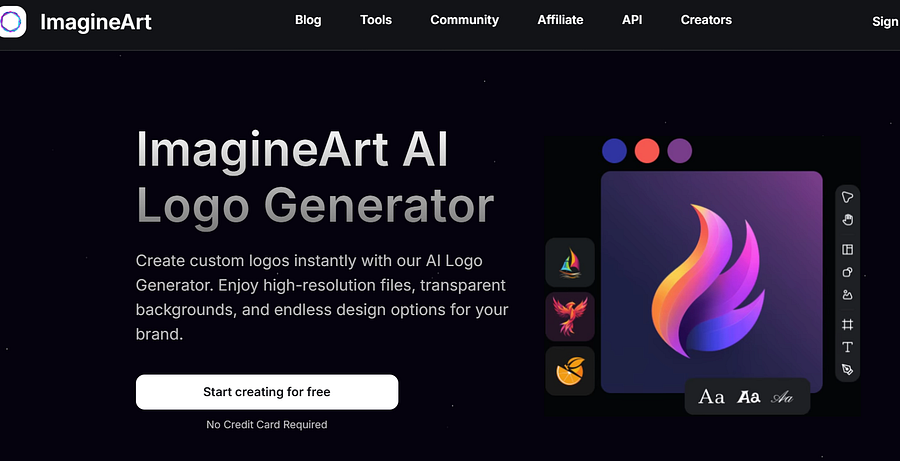
How to Make a Business Logo with ImagineArt:
- Visit the ImagineArt website and navigate to the logo maker section.
- Input your business name, slogan, and industry to generate relevant suggestions. And choose styles tailored to your business type.
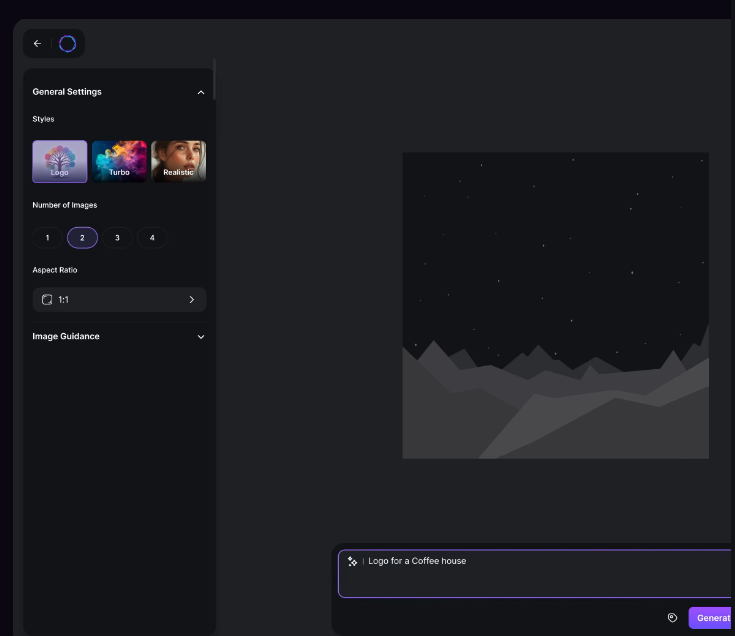
3. Click Generate. Then ImagineArt will start to generate the your logo immediately.
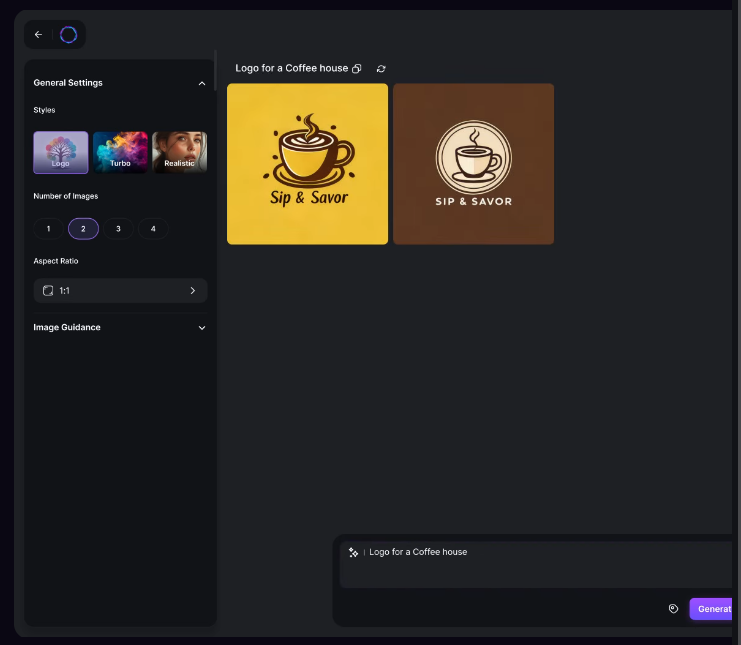
4. Preview your logo across different formats (e.g., business cards, websites) and download it in high resolution.
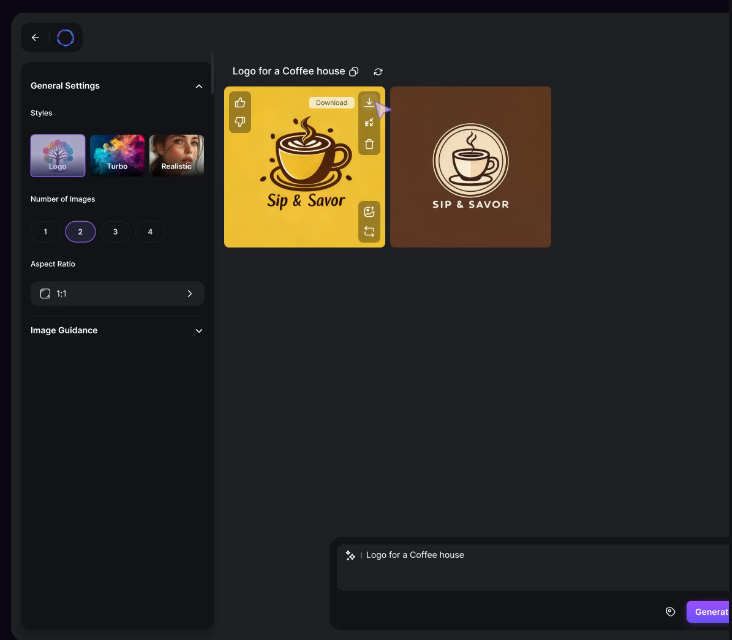
- Free plan.
- Premium plans start at $15/month for advanced tools and unlimited downloads.
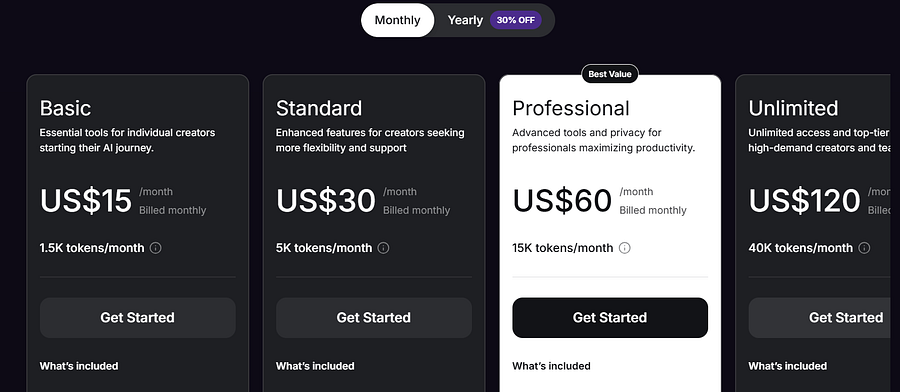
2. Looka
Looka is a comprehensive branding platform that combines AI-driven design with a variety of logo customization options. It allows users to create personalized logos based on their business details and industry. Looka also offers branding kits, including business cards, social media templates, and more, making it an all-in-one solution for startups and small businesses.
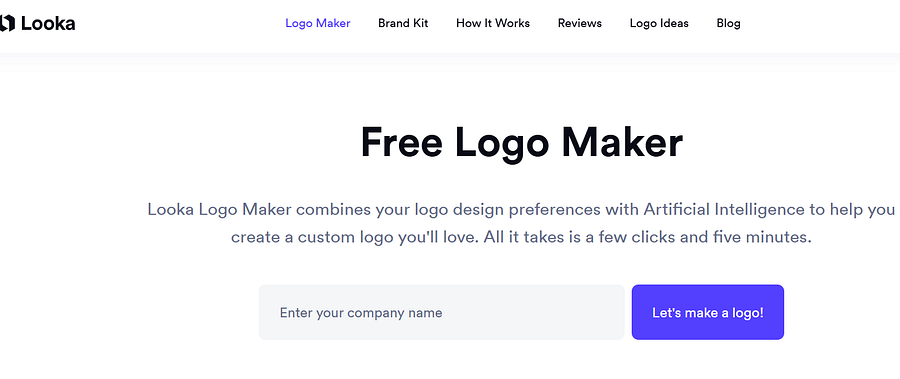
How to Make a Business Logo with Looka:
- Go to Looka website and create your account. Input your business name, tagline, and industry for AI-generated concepts.
- Modify colors, fonts, and symbols using Looka’s intuitive editor.
- Download your logo in multiple formats or create a full branding kit.
Pricing:
- Pay-per-logo: $20 for a single logo download.
- Branding kit bundles start at $65.
3. Tailor Brands Logo Maker
Tailor Brands Logo Maker is a leading tool for creating modern, professional logos tailored to your brand identity. Using its AI-powered technology, the platform generates logos based on user preferences and business details. With additional features like social media branding and stationery design, Tailor Brands is perfect for businesses seeking a cohesive and polished look.
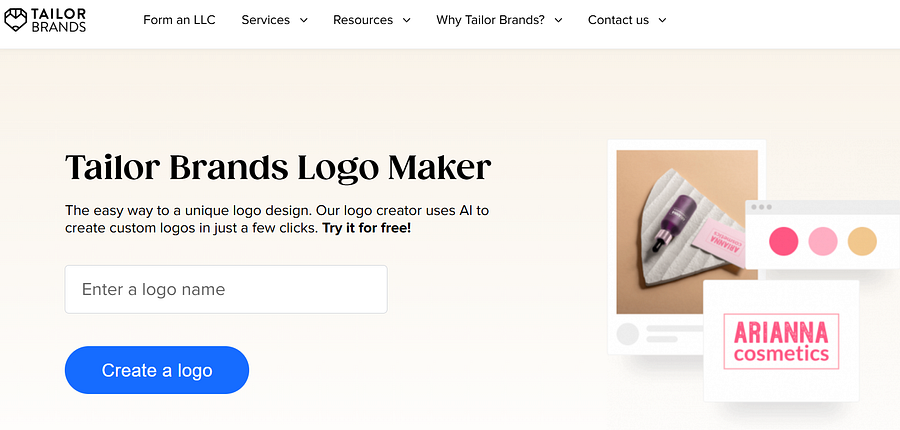
How to Make a Business Logo with Tailor Brands:
- Tailor Brands asks about your industry, style preferences, and desired logo type.
- The tool generates multiple logo designs based on your input.
- Refine the selected logo by adjusting icons, fonts, and layouts.
- Save your logo in various formats for use across platforms.
Pricing:
- Basic subscription starts at $199.
- Premium plans with advanced branding tools start at $19.99/month.
4. Canva Logo Maker
Canva Logo Maker is an easy-to-use tool for designing logos, especially for individuals or small businesses. Known for its drag-and-drop functionality, Canva provides a vast library of templates, icons, and fonts to create personalized logos. With additional design capabilities, Canva is ideal for users who want to extend their branding to social media, flyers, and other materials.
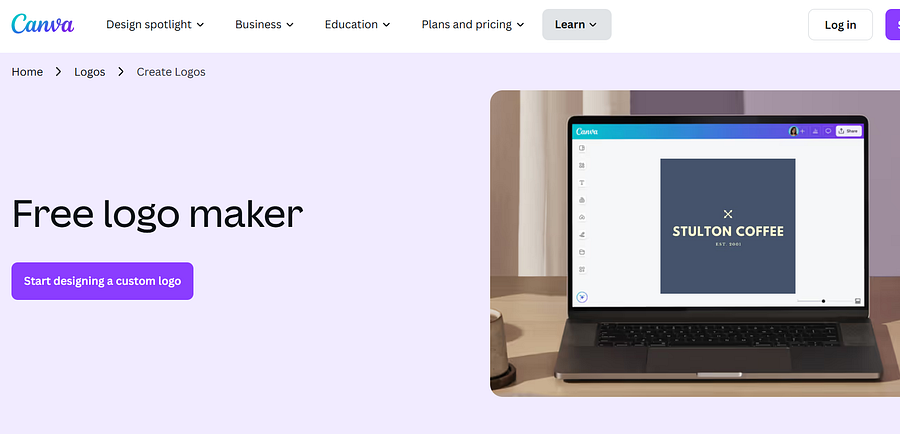
How to Make a Business Logo with Canva:
- Log in or create a free Canva account. Browse a library of customizable logo templates.
- Use Canva’s drag-and-drop editor to adjust text, colors, and graphics.
- Export your design in high-resolution formats like PNG, JPG, or PDF.
Pricing:
- Free plan with access to basic templates and tools.
- Pro plan starts at $15/month for premium features and assets.
5. BrandCrowd
BrandCrowd is a DIY logo generator offering access to thousands of pre-made logo templates. The platform is tailored for users who want quick and polished results without the need for design expertise. BrandCrowd’s editor allows for extensive customization, ensuring logos meet individual branding requirements.
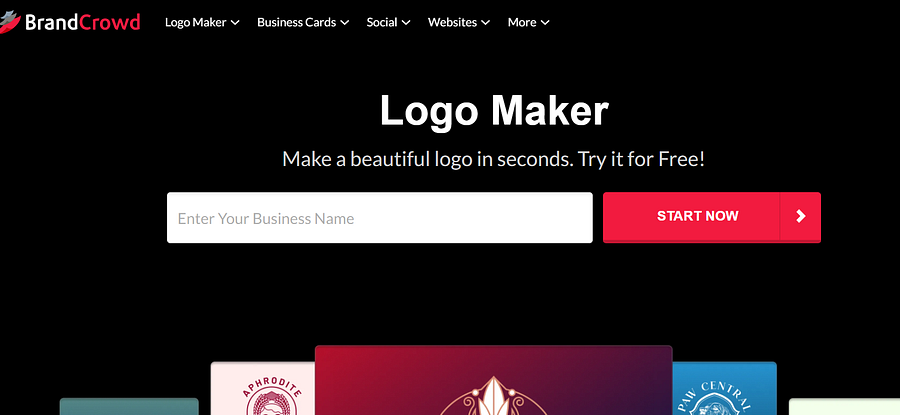
How to Make a Business Logo with BrandCrowd:
- Enter your business name and browse through a collection of pre-made logo templates.
- Choose a template and use the editor to modify text, colors, and layouts.
- Download your logo in various formats after finalizing the design.
Pricing:
- Pay-per-logo: $45 for a single logo.
- Subscription plan for additional features and unlimited edits starts at $9/month.
Part 4. FAQs About How to Make a Business Logo
- What’s the best format for a logo?
Use vector formats like SVG for scalability and PNG for online use.
2. Do I need professional tools to design a logo?
Not necessarily. Tools like Canva and ImagineArt offer user-friendly interfaces for beginners.
3. How much does it cost to create a logo?
Costs range from free (DIY tools) to hundreds of dollars (professional designers).
4. Can I trademark my logo?
Yes, you can trademark your logo to protect your brand identity.
5. Should I hire a professional designer?
It depends on your needs. For complex designs, a professional might be a better choice.
Conclusion
Creating a business logo doesn’t have to be overwhelming. By defining your brand identity, leveraging the right tools like ImagineArt, and following best practices, you can design a logo that resonates with your audience and elevates your brand.
Start today and make your business stand out with a professional, memorable logo!
You May Also Like:
[Sloved] How to Create AI Images/Photos with 6 Easy Methods
5 Best CLIP AI Art Generator to Convert Text into Art for Free
A Full Fuide about Bing AI Art Generator & Better Alternative
4 Best Image Generators on How to Create AI NSFW Comics Freely
Comments
Post a Comment