2026 A Full & Depth Review of Adobe AI Image Generator
Adobe has long been a trailblazer in the creative industry, offering tools that empower designers, artists, and content creators worldwide. With the advent of artificial intelligence (AI), Adobe has taken innovation a step further with its AI image generator, powered by Adobe Firefly. This cutting-edge tool allows users to create stunning visuals effortlessly.
In this article, we’ll dive into all about Adobe AI image generator and other 3 better alternatives. Keep reading!

Disclaimer: there may be several affiliate links in the article, I will earn a small amount of commissions from that.
Part 1. Everuthing about Adobe AI Image Generator
1. What is Adobe AI Image Generator?
The Adobe AI image generator is an advanced tool integrated into Adobe’s Creative Cloud suite. Built on Adobe Firefly, this tool uses artificial intelligence to transform simple text prompts into visually captivating images. By combining user input with AI-powered design capabilities, Adobe’s generator offers unparalleled creative possibilities for marketers, designers, and artists.
With its seamless integration into Adobe tools like Photoshop and Illustrator, the AI image generator fits naturally into existing creative workflows, enabling users to edit and enhance generated visuals further. Whether you’re designing ads, creating social media content, or exploring artistic ideas, Adobe’s AI tool is a game-changer.
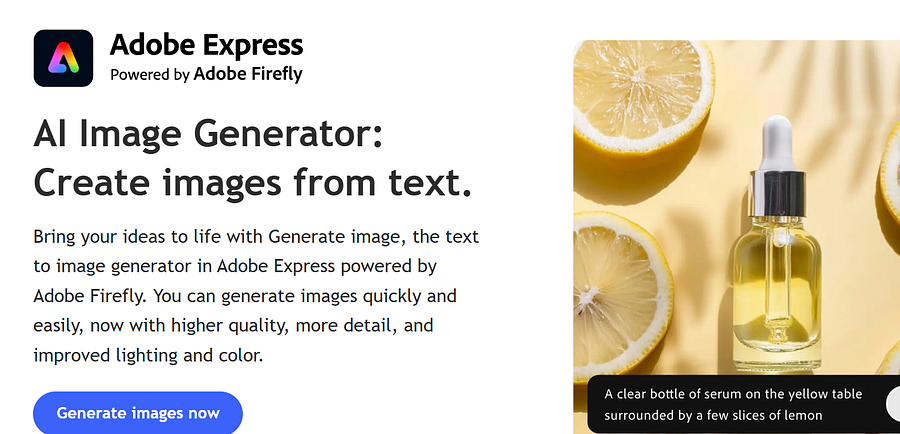
2. Key Features of Adobe AI Image Generator
- Text-to-Image Generation: Generate professional-quality visuals by describing your desired outcome in text.
- Customizable Outputs: Adjust colors, styles, and resolutions to match your project requirements.
- Creative Templates: Access pre-designed templates for faster workflows, ideal for beginners and time-sensitive projects.
- Integration with Creative Cloud: Seamlessly use generated images in Photoshop, Illustrator, or other Adobe apps.
- Style Filters and Effects: Apply unique filters and textures to give your visuals a distinct aesthetic.
- High-Resolution Outputs: Create print-ready images without compromising on quality.
- Beginner-Friendly Interface: Designed for accessibility, even for users with no prior design experience.
3. How to Use Adobe AI Image Generator: A Step-by-Step Guide
Step 1: Log in to your Adobe Creative Cloud account. Navigate to the Adobe AI Image Generator (e.g., Adobe Firefly).
Step 2: Type a detailed description of the image you want to create. Example: “A serene beach sunset with palm trees and soft waves.”
Step 3: Adjust style, resolution, and color preferences to refine your output.
Step 4: Click the “Generate” button to let the AI process your input and create an image. Use Adobe Photoshop or Illustrator to add final touches to your image if needed.
Step 5: Download your image in your preferred format and resolution for immediate use.
4. Pricing and Access
The Adobe AI Image Generator is part of the Adobe Creative Cloud suite, making it accessible through various subscription plans. Here’s an overview:
- Free Trial: Adobe offers a free trial for new users, allowing them to explore the AI tool and other Creative Cloud apps.
- Subscription Plans:
- Monthly Plan: Starting at $9.99/month, includes access to Adobe Firefly and essential Creative Cloud apps.
- Annual Plan: Tailored for teams, starting at $99.99/year per user, offering collaboration tools and enhanced storage.
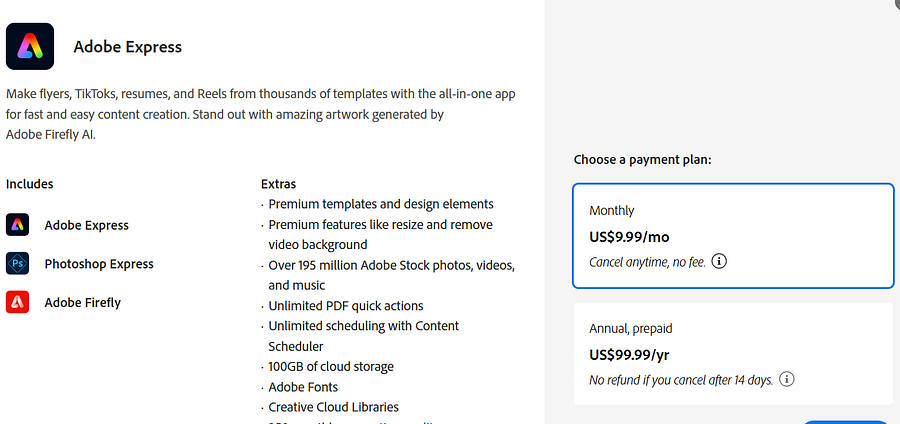
These plans provide access to Adobe’s full suite of apps, including Adobe Express, Photoshop, and Firefly, ensuring a seamless creative experience.
5. Pros and Cons of Adobe AI Image Generator
Pros:
- Industry-Leading Technology: Adobe’s reputation ensures reliable and high-quality tools.
- Seamless Integration: Works flawlessly with other Adobe Creative Cloud apps.
- Customization Options: Offers significant control over styles and outputs.
- Beginner-Friendly: Intuitive design makes it accessible for all skill levels.
Cons:
- Subscription Required: Access is tied to Adobe Creative Cloud plans, which can be costly.
- Learning Curve: Advanced features may take time to master for new users.
- Limited Offline Use: Requires an internet connection for AI processing.
6. FAQs about Adobe AI Image Generator to Create Images
1. Is Adobe AI Image Generator free?
Adobe offers a free trial for new users, but continued access requires a subscription to Creative Cloud.
2. What is Adobe Firefly?
Adobe Firefly is the AI technology powering the Adobe AI Image Generator, designed for creative applications like text-to-image generation and style customization.
3. How accurate are the generated images?
The quality and accuracy of the images depend on the prompt’s detail, but Adobe’s AI consistently delivers professional-grade visuals.
4. Can I use Adobe AI-generated images commercially?
This will depend on the laws of your local jurisdiction. You can check the law details at the website if you are interested.
5. What makes Adobe’s AI tool different from other generators?
Adobe’s seamless integration with Creative Cloud, high customization options, and professional-grade outputs set it apart from competitors.
Part 2. 3 Better Alternatives to Adobe AI Image Generator
While Adobe AI Image Generator is a powerful tool, it’s not the only option available for creating stunning visuals with AI. For users seeking different features, pricing structures, or creative workflows, the 3 better alternatives below provide unique benefits. Let’s explore these 3 excellent alternatives.
2. Getimg
Getimg is another free AI-driven image generator that specializes in creating visuals from detailed text descriptions. Known for its simplicity and efficiency, Getimg is a great choice for users who need quick results without compromising on quality. Whether you’re designing for marketing, storytelling, or personal projects, Getimg delivers high-quality visuals in various styles, like characters, anime characters, artwork, etc.
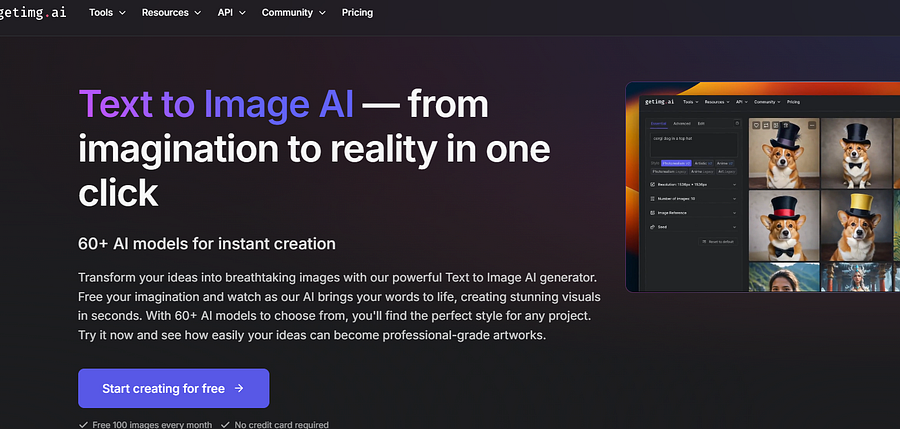
Wonderful Features:
- Text-to-Image Functionality: Generate images quickly using descriptive text prompts.
- Style Variability: Offers a range of visual styles, from minimalistic to highly detailed.
- Quick Rendering: Produces images within seconds for time-sensitive projects.
- User-Friendly Interface: Simplifies the creative process with minimal learning curve.
- Customization Options: Adjust colors, resolution, and other parameters for tailored outputs.
Advantages:
- Fast and efficient image generation.
- Supports experimentation with various styles and concepts.
- Free plan available for basic use.
- Ideal for marketers and content creators seeking quick visuals.
Disadvantages:
- Limited advanced customization compared to other tools.
- Output quality can vary depending on the prompt’s specificity.
Try Now:
Design unique visuals with our Text to Image AI tool. Generate beautiful, custom images from your text prompts, with…getimg.ai
3. ImagineArt
ImagineArt is a creative AI artwork generator designed specifically for anime-style visuals and artistic designs. It’s perfect for users who want to explore unique art styles, such as manga or fantasy, and is particularly popular among content creators and illustrators. With its pre-designed templates and intuitive interface, ImagineArt simplifies the process of generating eye-catching artwork.
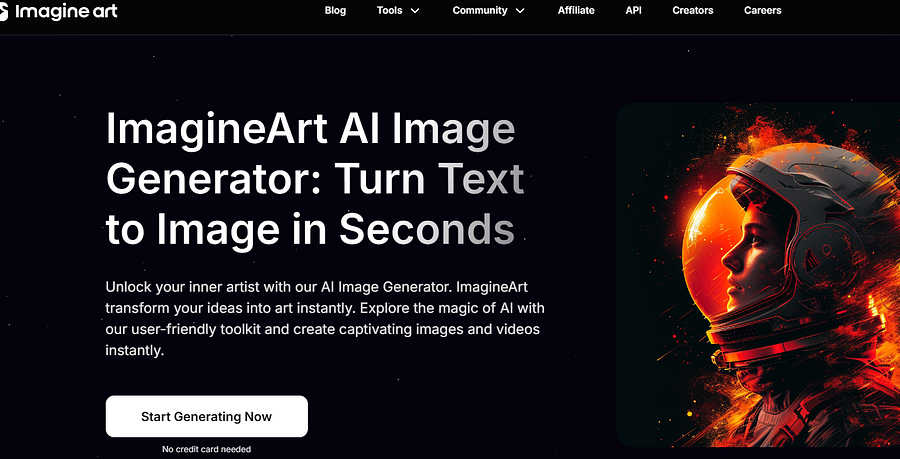
Wonderful Features:
- Template-Based Creation: Access a library of pre-designed templates for faster image generation.
- Customizable Visuals: Modify features like color schemes, backgrounds, and characters.
- Art Style Specialization: Focus on anime, manga, and other stylized designs.
- Multi-Format Export: Download images in various formats for social media, presentations, or printing.
- Ease of Use: Designed to make high-quality artwork accessible to non-artists.
Advantages:
- Excellent for anime and stylized art enthusiasts.
- Templates make it easy to create artwork without detailed prompts.
- Affordable pricing with free and premium options.
- Beginner-friendly interface that simplifies the creative process.
Disadvantages:
- Advanced customization options may require a subscription.
Try Now:
Elevate your vision with Imagine AI Image Generator and create stunning visuals with our text to image tool. Get the…www.imagine.art
3. Leonard.ai
Leonard.ai is a versatile free AI-powered image generator designed for creating high-quality visuals, including digital art, character designs, realistic photography and graphic designs. Its user-friendly interface and extensive customization options make it an excellent choice for both beginners and professionals. Leonard.ai excels at producing artwork with intricate details and a variety of styles, making it ideal for artists, marketers, and storytellers.
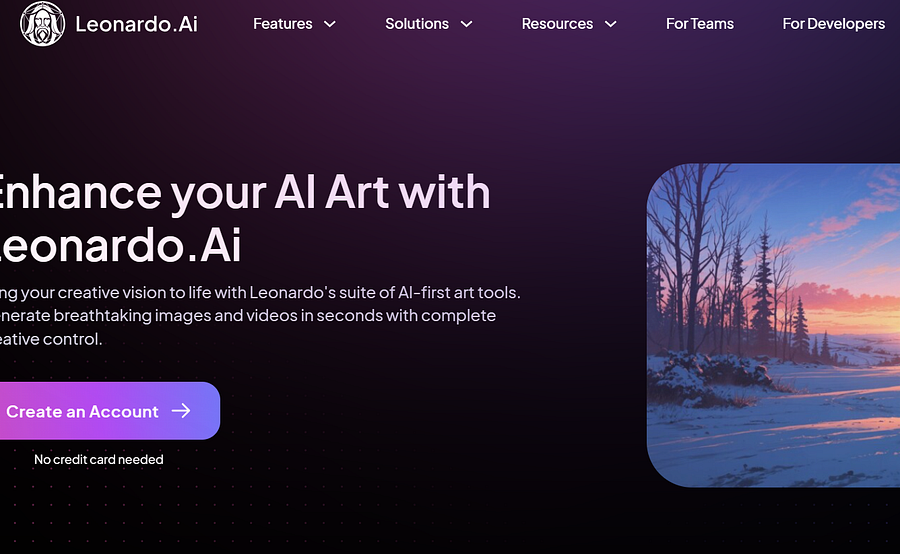
Wonderful Features:
- Text-to-Image or Image-to-Image Generation: Convert detailed text prompts or image reference into visually stunning images.
- Customizable Art Styles: Choose from a range of styles, including anime, photorealistic, and abstract.
- High-Resolution Outputs: Create images suitable for printing or digital use.
- Batch Processing: Generate multiple images simultaneously to save time.
- Community Sharing: Explore and collaborate with a vibrant community of creators.
Advantages:
- Highly customizable outputs for diverse creative needs.
- Wide range of styles to suit different projects.
- Intuitive interface suitable for all experience levels.
- Affordable pricing with a free plan available for basic features.
Disadvantages:
- Processing times may be slower for highly detailed prompts.
Conclusion
While Adobe AI Image Generator offers robust features and seamless integration with Creative Cloud, alternatives like Getimg, ImagineArt and Leonard.ai cater to users with diverse needs and budgets. Leonard.ai is ideal for detailed, high-quality visuals; Getimg is perfect for quick, efficient results; and ImagineArt stands out for its anime and artistic focus. Exploring these tools will help you find the best fit for your creative projects, whether you’re a marketer, designer, or hobbyist.
You May Also Like:
Top 7 Free AI Drawing Generators from Text to Artwork
[Texted] 7 Best Hyper Realistic AI Image Generators
Comments
Post a Comment