6 Best Image Enlargers to Upscale Images without Losing Quality
In today’s digital age, high-quality images are crucial for everything from social media posts and marketing materials to photography and eCommerce. However, enlarging images often comes with challenges like pixelation and loss of clarity. This is where AI-powered image enlargers step in, offering cutting-edge technology to upscale your images without compromising quality.
This article will 6 best image enlargers to enhance images without losing quality. Now keep reading!

Disclaimer: there may be several affiliate links in the article, I will earn a small amount of commissions from that.
Part 1. What is an Image Enlarger?
An image enlarger is a tool or software that increases the size of an image while maintaining or improving its quality. Traditional resizing methods often lead to blurry, pixelated results, but modern AI-powered image enlargers use advanced algorithms to analyze and reconstruct image details, ensuring sharpness and clarity.
Why Use an Image Enlarger?
- For Photographers: Maintain detail when enlarging images for print.
- For Marketers: Create high-resolution visuals for campaigns.
- For eCommerce Sellers: Enhance product images for listings.
- For Everyday Use: Resize old or low-quality images for personal projects.
AI-powered image enlargers like Getimg excel by using deep learning to fill in gaps, creating smooth, high-resolution images without losing essential details.
Part 2. Top 6 Image Enlargers to Upscale Images without Losing Quality
1. Getimg
Getimg is a cutting-edge AI image upscaler & AI image generator designed to upscale images with precision and speed. Unlike traditional resizing methods, Getimg leverages advanced AI algorithms to analyze images pixel by pixel, enhancing resolution without losing clarity. Whether you’re a professional photographer, graphic designer, or casual user, Getimg provides an intuitive platform to achieve professional-grade results.
This tool is ideal for those who need to upscale images for web use, marketing, or large-format printing while retaining exceptional quality.
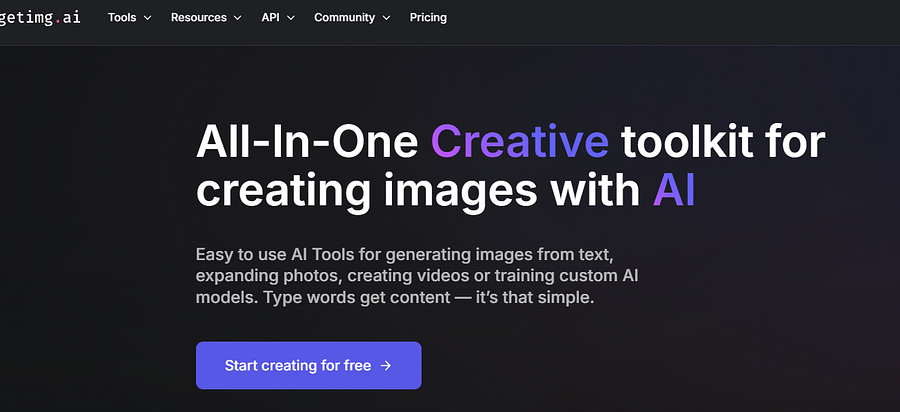
Important Features of Getimg
- AI-Driven Enlargement: Uses deep learning to enhance image resolution, ensuring no pixelation or blur.
- Customizable Enlargement Sizes: Offers upscaling options like 2x, 4x, and even 8x to suit a variety of needs.
- Preserves Image Quality: Retains original sharpness, texture, and color accuracy during enlargement.
- Batch Processing: Allows users to upscale multiple images simultaneously, saving time for large projects.
- Fast Processing: Quickly processes high-resolution images, making it efficient for tight deadlines.
How to Enlarge Images with Getimg
Step 1: Visit the Getimg website and create an account. Drag and drop your image onto the platform or click to upload from your device.
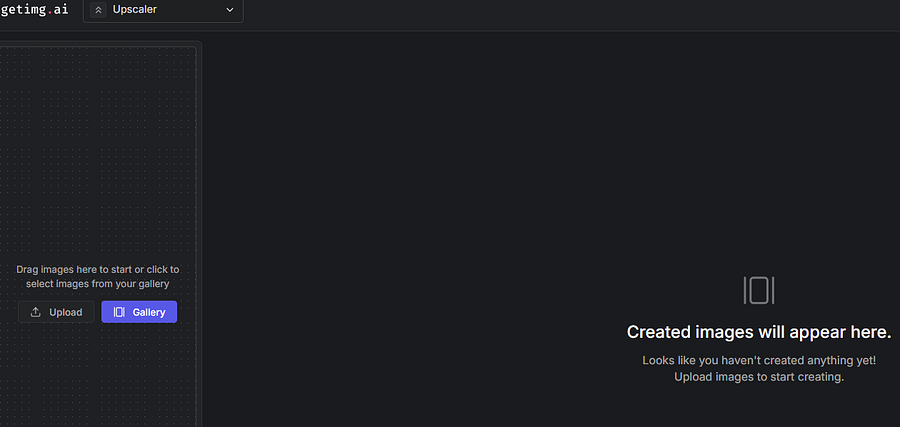
Step 2: Choose your desired upscale level (e.g., 2x, 4x, or 8x). For best results, select an enlargement size that matches your project’s requirements.
Step 3: Use Getimg’s real-time preview to ensure the quality and sharpness meet your expectations.
Step 4: Once satisfied, click the “Download” button to save your high-resolution image in your preferred format.
User Experience
The drag-and-drop interface makes Getimg incredibly beginner-friendly, while professionals appreciate its advanced customization options. Users report that Getimg is fast and reliable, even for large files or batch processing.
Most users highlight the tool’s ability to maintain or even enhance the quality of images during enlargement. It effectively preserves details like textures, edges, and colors, ensuring the final product looks polished and professional.
Why Getimg is Ideal for Professionals
- Versatile Use Cases: Getimg caters to photographers, designers, and marketers, offering features tailored to a variety of professional needs.
- Consistent Quality: Unlike many free or low-cost tools, Getimg consistently produces sharp, high-resolution images without artifacts or noise.
- Time Efficiency: The batch processing feature is a game-changer for users managing multiple projects.
- Accessible Anywhere:
As a web-based tool, Getimg eliminates the need for downloads or installations, making it accessible on any device with internet access.
Try Now:
Increase the resolution of your images with our AI Upscaler. Get crisp, high-quality results in just a few clicks!getimg.ai
2. ImgLarger
ImgLarger is a powerful AI-driven tool designed specifically for upscaling images while maintaining their quality. Tailored for photographers, designers, and marketers, ImgLarger excels at enhancing details and reducing noise, delivering crisp, high-resolution images ideal for professional use. It’s available both online and as a downloadable app, making it highly versatile.
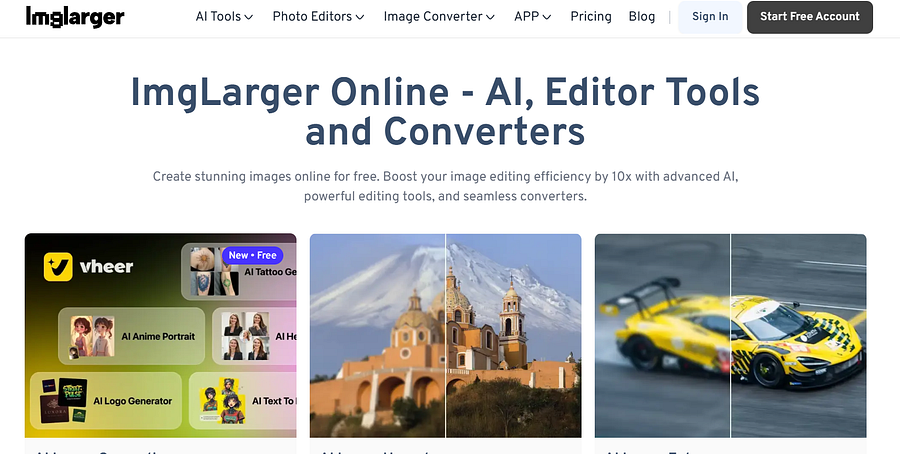
Important Features:
- AI Image Enhancement: Sharpens details and reduces noise during enlargement.
- Supports Up to 8x Enlargement: Enlarge images significantly without sacrificing clarity.
- Multi-Platform Support: Available on both desktop and mobile.
- File Format Compatibility: Supports JPEG, PNG, and other popular formats.
How to Upscale Images without Losing Quality Using ImgLarger:
Step 1: Create your account at the official website. Upload your image to the ImgLarger platform. Select the desired enlargement scale (2x, 4x, or 8x).
Step 2: Apply optional enhancements like noise reduction or color correction.
Step 3: Click “Start Processing” to upscale the image. Download the high-resolution result.
3. Aiease
Aiease is a beginner-friendly AI image enlarger designed for those who need quick and efficient upscaling. With its straightforward interface and fast processing times, Aiease is perfect for casual users or professionals looking for fast results with minimal effort. It focuses on preserving sharpness and color fidelity.
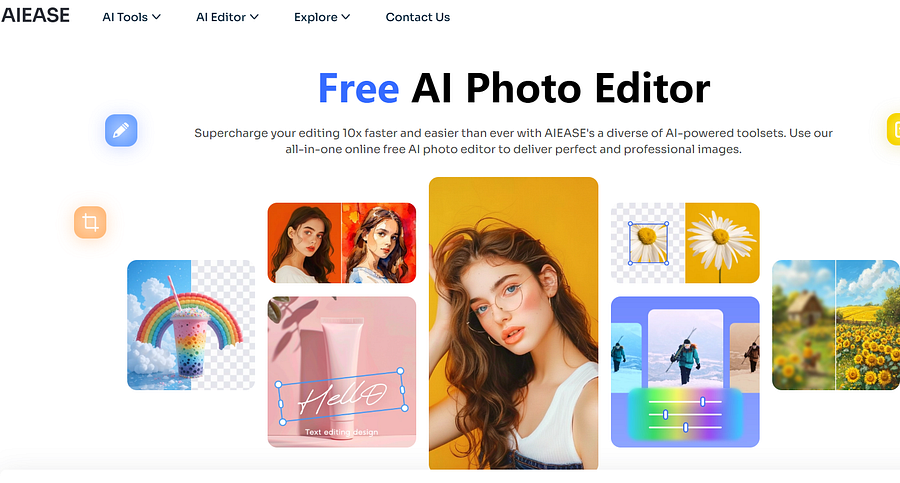
Important Features:
- One-Click Upscaling: Easy-to-use platform for fast image resizing.
- Noise Reduction: Automatically removes graininess and artifacts.
- Multiple Enlargement Sizes: Choose from 2x, 4x, or 6x scales.
- Cloud-Based Processing: No downloads required; works entirely online.
- Fast Results: Upscales images in seconds.
How to Upscale Images Without Losing Quality Using Aiease:
Step 1: Open the Aiease website and upload your image. Choose the preferred upscaling ratio (e.g., 2x, 4x).
Step 2: Let the AI process the image and preview the results.
Step 3: Download the enhanced image in high resolution.
4. Fotor
Fotor is a multi-functional image editing tool that includes a reliable AI image enlarger. Its AI-powered upscaling feature makes it easy to enhance image resolution while simultaneously offering editing options like filters, retouching, and color adjustments. It’s a great choice for those who want both an image enlarger and a full suite of editing tools.
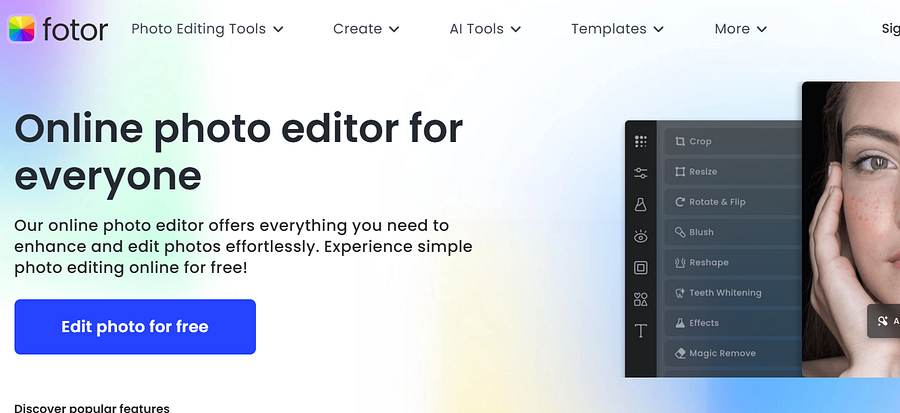
Important Features:
- AI Image Upscaling: Retains details and sharpness during enlargement.
- Photo Editing Suite: Includes features like cropping, retouching, and filters.
- User-Friendly Interface: Intuitive for both beginners and professionals.
- Social Media Integration: Create and share images optimized for platforms like Instagram or Pinterest.
- Cloud Storage: Save your projects directly to the cloud for easy access.
How to Upscale Images Without Losing Quality Using Fotor:
Step 1: Upload your image to Fotor’s online editor. Select the AI enlargement feature.
Step 2: Adjust the scaling ratio and preview the changes.
Step 3: Apply additional edits like cropping or color correction if needed. Save and download your upscaled image.
Read more: A Depth Review about Fotor AI Image Generator from Text to Image >>
5. PhotoAid
PhotoAid specializes in high-precision image enlargement, catering to professionals who need exceptional clarity and detail. Its AI technology ensures that even the smallest textures and colors are preserved during upscaling, making it perfect for photographers, designers, and marketing professionals.
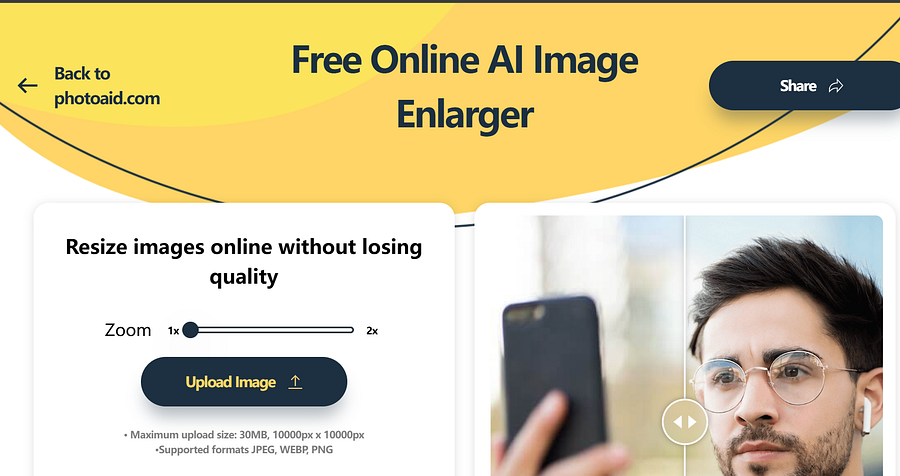
Important Features:
- AI-Powered Precision: Delivers sharp, detailed enlargements.
- Drag-and-Drop Simplicity: Upload and process images with ease.
- Noise Removal: Reduces grain and artifacts to enhance quality.
- High-Resolution Output: Perfect for printing and large-format displays.
- Data Security: Ensures uploaded images are processed privately and securely.
How to Upscale Images without Losing Quality Using PhotoAid:
Step 1: Drag and drop your image onto the PhotoAid platform. Choose your desired scaling option (e.g., 2x or 4x).
Step 2: Let the AI enhance the image for better clarity and sharpness.
Step 3: Download your upscaled image in your preferred format.
6. Pixelied
Pixelied is an AI-powered image enlarger that goes beyond simple upscaling by providing a variety of creative tools for graphic designers. Along with its high-quality enlargement capabilities, Pixelied offers built-in design features, such as templates, overlays, and text tools, making it perfect for social media managers and marketers.
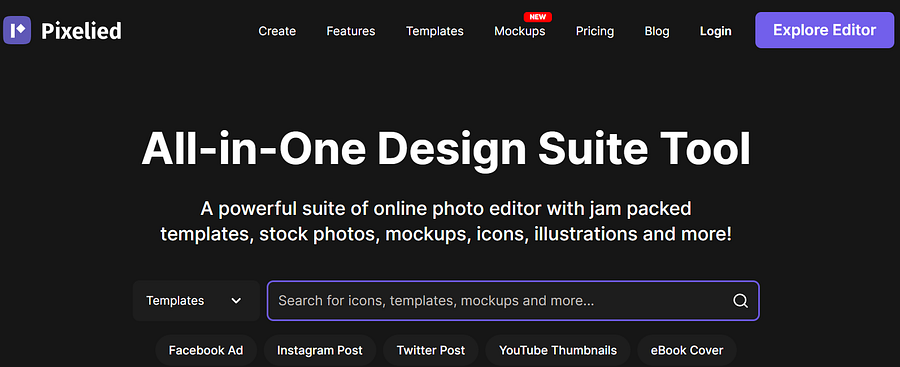
Important Features:
- AI Upscaling Technology: Enlarges images without compromising quality.
- Creative Design Tools: Add text, filters, and overlays to your images.
- Pre-Made Templates: Quickly design posters, social media graphics, and more.
- Browser-Based Platform: No need to download software.
- High-Resolution Output: Generates images suitable for professional use.
How to Upscale Images Without Losing Quality Using Pixelied:
Step 1: Upload your image to Pixelied’s online editor. Use the AI image enlarger to resize the image.
Step 2: Enhance your design with text, filters, or additional elements if desired.
Step 3: Save and download the enlarged image in high resolution.
Common FAQs About Image Enlargers
- Can I enlarge images for free without losing quality?
Yes, tools like Getimg and Aiease offer free plans with basic upscaling features. However, premium versions usually provide better quality and additional options.
2. Which is the best image enlarger for professionals?
Getimg and PhotoAid are excellent choices for professionals due to their high-quality results and advanced features.
3. What file formats are supported by image enlargers?
Most tools support popular formats like JPEG, PNG, and WebP.
4. Will AI upscaling affect the file size of my image?
Yes, upscaled images typically have larger file sizes due to the increased resolution.
5. Can I enlarge images for printing purposes?
Absolutely. Many tools like PhotoAid and Getimg are designed to produce high-resolution images suitable for large-format printing.
Conclusion
Enlarging images without losing quality is no longer a challenge, thanks to advanced AI-powered tools like Getimg or ImgLarger. By leveraging these powerful platforms, you can upscale your images for web use, marketing, or large-scale printing while retaining exceptional clarity and detail. Explore these options today and take your visuals to the next level!
Try Now:
Increase the resolution of your images with our AI Upscaler. Get crisp, high-quality results in just a few clicks!getimg.ai
You May Also Like:
[Tested] 8 Excellent AI Tools to Create Stunning Photos
Top 6 AI Background Generators to Create Stunning Visuals Effortlessly
Top 5 Free Leonardo AI Similar Websites for Stunning AI Art Creation
4 Best Image Generators on How to Create AI NSFW Comics Freely
Comments
Post a Comment