Best 5 AI Subtitle Generators for Automatic Captioning
AI subtitle generators have become an essential tool for content creators, businesses, and educators. They use advanced speech recognition technology to convert spoken words into accurate captions, making videos more accessible and engaging. With automatic subtitle generation, users can save time, improve audience retention, and enhance the viewing experience for those who prefer or need captions.
This article explores 5 best AI subtitle generators available to help you create videos.
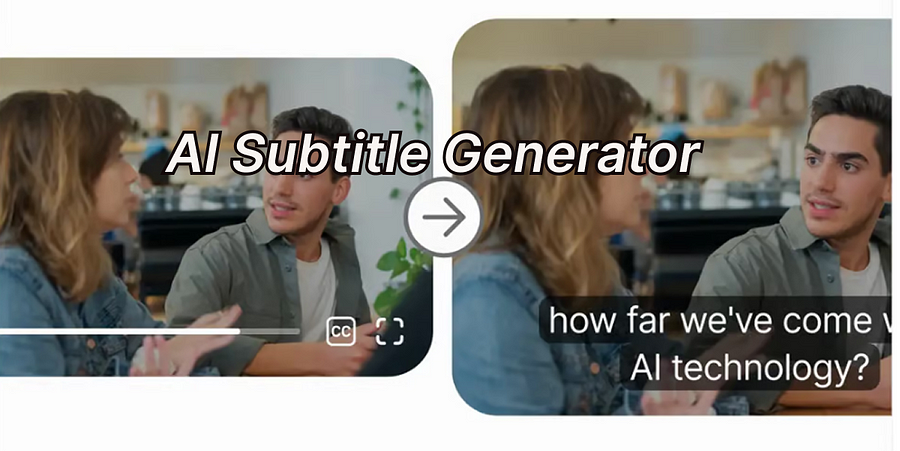
Disclaimer: there may be several affiliate links in the article, I will earn a small amount of commissions from that.
Part 1. What is an AI Subtitle Generator?
An AI subtitle generator is a tool that automatically transcribes speech from videos and converts it into text-based captions. Unlike manual subtitling, which is time-consuming, AI-powered generators use machine learning and natural language processing to provide quick and accurate subtitles.
These tools are widely used for:
- Enhancing accessibility for the hearing impaired
- Increasing engagement on social media videos
- Improving SEO by making video content searchable
- Providing multilingual subtitles for a global audience
AI subtitle generators can be integrated into video editing platforms, allowing users to customize captions by adjusting font, style, and timing for better synchronization.
Part 2. 5 Best AI Subtitle Generators Online
Comparison Table of Top 5 AI Subtitle Generators
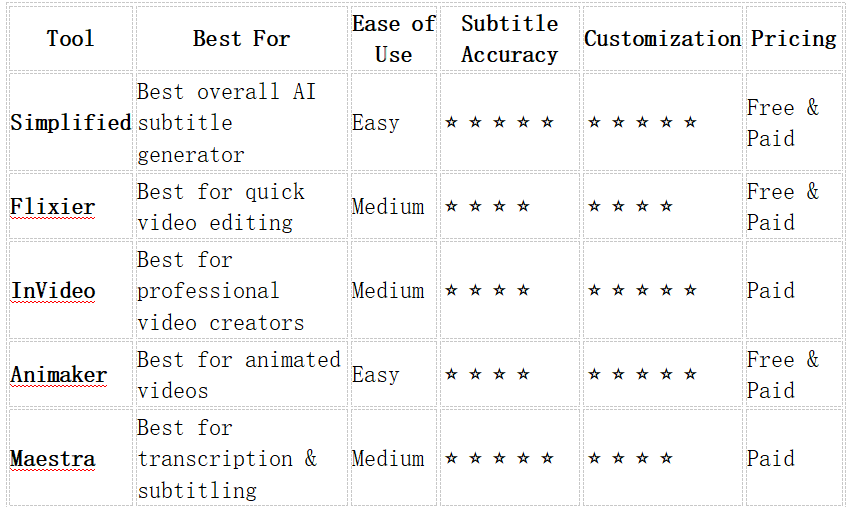
1. Simplified
Simplified is a powerful AI-driven platform that offers an all-in-one solution for content creation, including video editing, graphic design, and text generation. One of its standout features is its AI subtitle generator, which enables users to automatically create captions for their videos with high accuracy. Designed for marketers, content creators, educators, and businesses, Simplified helps streamline the process of adding subtitles, making videos more engaging and accessible to a global audience.
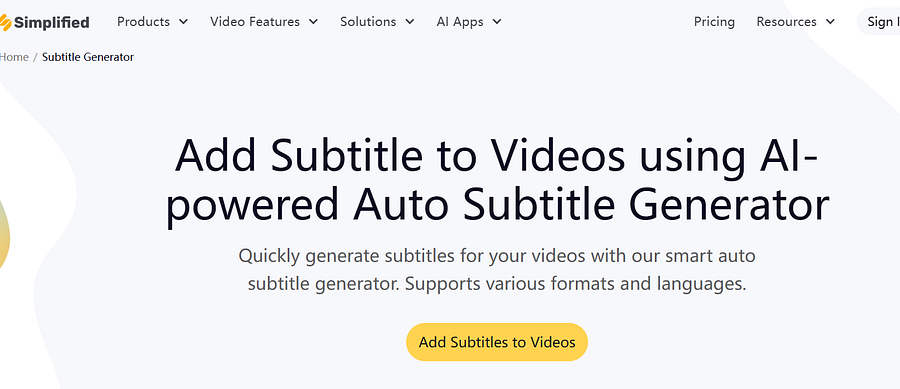
Excellent Features
- AI-powered transcription for fast and accurate subtitles
- Real-time subtitle customization to adjust fonts, colors, and positioning
- Multi-language support, allowing users to generate subtitles in different languages
- Cloud collaboration tools, enabling teams to edit and share projects easily
How to Generate Subtitles for Your Video Using Simplified
Step 1. Create your account on Simplified website. Open the AI Video App and select “Generate with AI,” then navigate to “AI Subtitles.”
Step 2. Choose a subtitle template or style, then upload your video by dragging and dropping it into the editor.
Step 3. Click “Generate” to let the AI process your video and automatically create subtitles.
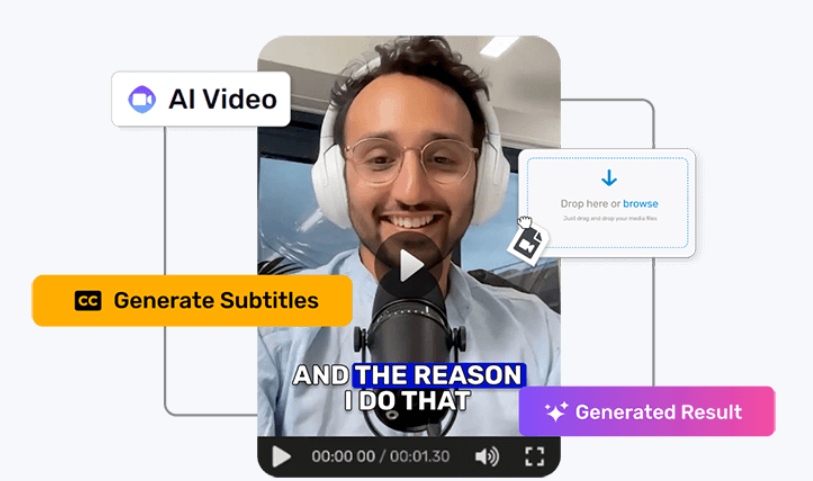
Pros:
- User-friendly interface with minimal learning curve
- High accuracy in speech recognition
- Free plan available with essential features
Cons:
- Limited export formats in the free version
Try Now:
Generate accurate subtitles for your videos with our Auto Subtitle Generator tool. Add subtitles easily to enhance…simplified.com
2. Flixier
Flixier is both a cloud-based video editing tool and video generator that includes an AI subtitle generator. It allows users to create automatic captions quickly and easily without needing advanced editing skills. Designed for both professionals and beginners, Flixier provides a seamless experience for adding and editing subtitles with real-time previews.
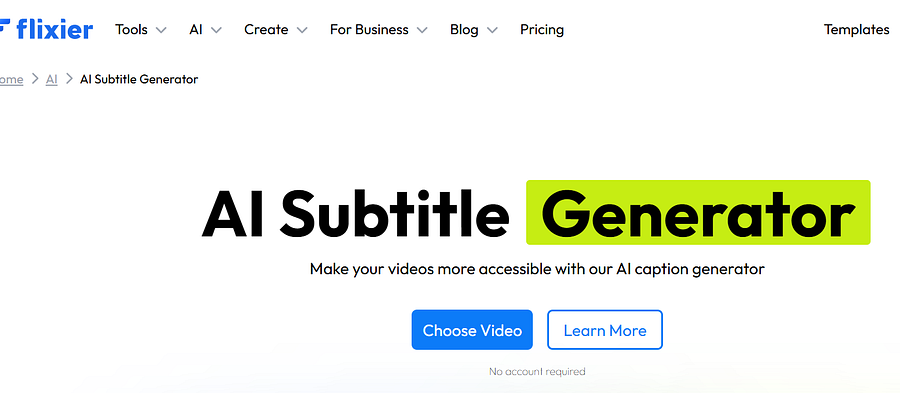
Excellent Features
- Automatic speech-to-text conversion for quick subtitle generation.
- Subtitle translation into multiple languages for global reach.
- Customizable fonts, colors, and positioning for captions.
- Cloud-based collaboration, allowing users to edit and share subtitles with teams.
Pros:
- Fast processing speed, even for long videos.
- User-friendly interface suitable for beginners.
- Cloud-based editing eliminates the need for high-end hardware.
Cons:
- The free version has limited export options.
- Requires a stable internet connection for cloud-based editing.
3. InVideo
InVideo is a powerful AI-powered video editing platform that includes an advanced subtitle generator. It caters to content creators, businesses, and educators by offering an intuitive way to add captions to videos. InVideo is particularly useful for marketing videos, social media content, and presentations.
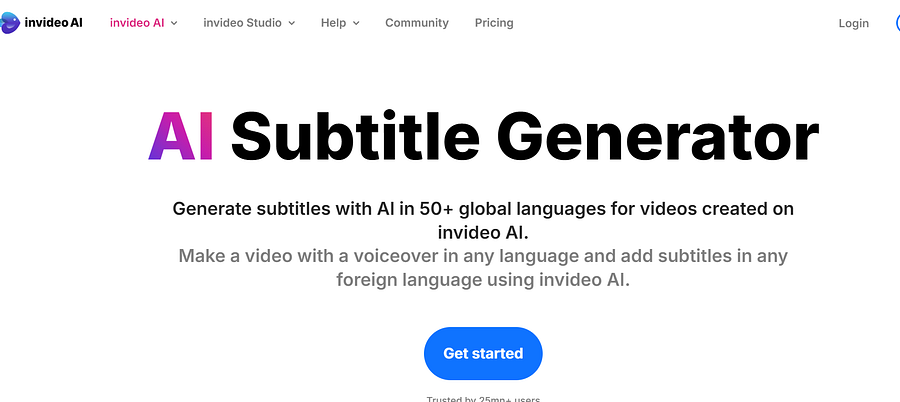
Excellent Features
- AI-generated subtitles with precise timing.
- Wide range of text customization options, including fonts, colors, and animation effects.
- Seamless integration with stock footage and templates for quick video creation.
- Supports multiple file formats, making it versatile for different platforms.
Pros:
- Highly customizable subtitles with advanced styling options.
- Simple drag-and-drop interface for easy video editing.
- Offers a free plan with basic features.
Cons:
- Watermark on videos in the free version.
- Some advanced features are only available with a paid subscription.
4. Animaker
Animaker is an AI-powered video creation tool designed for both animated and live-action content. It features an automatic subtitle generator that helps users add captions effortlessly. Animaker is widely used for explainer videos, educational content, and animated storytelling.
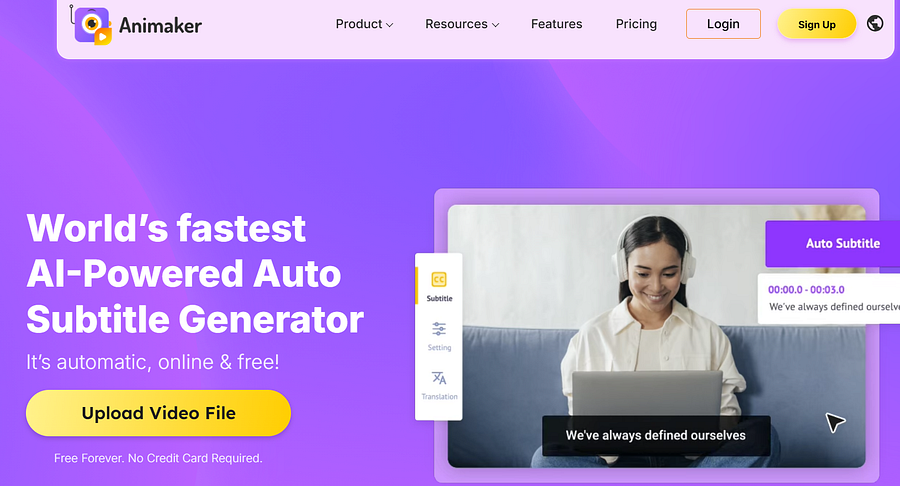
Excellent Features
- AI-powered speech recognition for auto-generated subtitles.
- Supports animated text overlays for a more engaging video experience.
- Multi-language subtitle generation for a diverse audience.
- Customizable text styles to match different video themes.
Pros:
- Best suited for creating animated videos with subtitles.
- Offers a vast library of templates and assets.
- Simple editing tools that require no prior experience.
Cons:
- Not as optimized for live-action video subtitles as other tools.
- Export quality is limited in the free version.
Read more: 6 Powerful AI Animation Video Generators for Free >>
5. Maestra
Maestra is a professional-grade AI subtitle and transcription tool that delivers highly accurate captions. It is particularly popular among businesses and professionals who require precise subtitle generation for presentations, meetings, and video content.
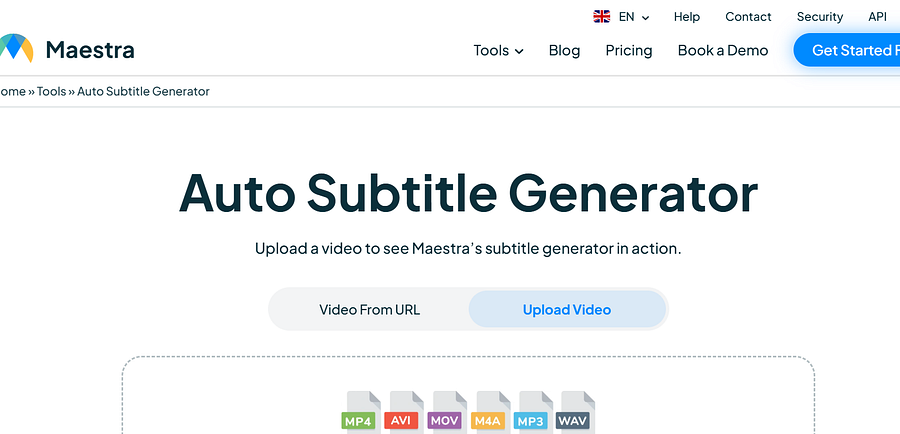
Excellent Features
- AI-driven automatic subtitle generation with high accuracy.
- Supports multiple subtitle file formats (SRT, VTT, etc.) for easy exporting.
- Built-in translation feature for multilingual subtitles.
- Collaboration tools for team-based projects.
Pros:
- High accuracy, even for complex dialogues.
- Excellent for professional content creators and businesses.
- Supports a variety of export formats.
Cons:
- More expensive compared to other tools.
- Requires a learning curve for advanced features.
Part 3. FAQs about AI Subtitle Generators
1.How accurate are AI-generated subtitles?
Accuracy depends on the clarity of speech and background noise. AI subtitle generators like Simplified provide highly accurate transcriptions, but manual adjustments may still be needed.
2.Can AI subtitle generators translate captions into other languages?
Yes, many tools, including Simplified, offer automatic subtitle translation for multilingual content.
3.Are AI subtitle generators free?
Some offer free plans with limitations, while premium versions provide advanced features such as higher accuracy and multiple export formats.
4.Can I edit AI-generated subtitles?
Yes, most AI subtitle tools allow manual editing to refine captions for better accuracy and readability.
5.Which AI subtitle generator is best for beginners?
Simplified is a great option for beginners due to its easy-to-use interface and automatic subtitle generation.
Conclusion
AI subtitle generators streamline the process of adding captions to videos, improving accessibility and engagement. Simplified stands out as the best overall choice due to its accuracy, customization features, and user-friendly design.
Whether you’re a video creator, marketer, or educator, using an AI subtitle generator can save time, enhance content reach, and improve audience experience. Try Simplified today to make your videos more accessible and engaging.
Try Now:
Generate accurate subtitles for your videos with our Auto Subtitle Generator tool. Add subtitles easily to enhance…simplified.com
You May Also Like:
Best 4 Ways to Remove Background Music from Audio Online for Free
6 Popular AI Video Translators to Translate Any Languages Easily
Best 5 Free AI Video Enhancers to Upscale Videos Simply
Top 6 AI Avatar Video Creators to Create Videos with Realistic Avatars
Comments
Post a Comment