[Updated] Best 8 Speech to Text App for Android
Typing on a mobile device isn’t always fast or convenient. Whether you’re in the middle of a walk, a meeting, or just prefer speaking over typing, a speech to text app can save time and increase productivity. For Android users, these apps convert your spoken words into written text with impressive accuracy — ideal for note-taking, messaging, transcription, or even writing entire documents.
In this article, we’ll explore the 8 best speech to text apps for Android. Keep reading!

Disclaimer: there may be several affiliate links in the article, I will earn a small amount of commissions from that.
Part 1. What Is a Speech to Text App?
A speech to text app (also known as voice-to-text or dictation app) is software that transcribes spoken language into written text using voice recognition technology. It can work in real time — while you’re speaking — or transcribe pre-recorded audio.
These apps are powered by AI models that analyze voice input and accurately convert it into readable text. Most support multiple languages, various dialects, and offer features like auto-punctuation, text formatting, or even editing through voice commands.
Common Use Cases:
- Note-taking on the go
- Voice-controlled writing or journaling
- Meeting and lecture transcriptions
- Content creation (scripts, blogs, captions)
- Accessibility support for those with disabilities
The best speech to text apps for Android offer a balance of speed, accuracy, ease of use, and integration with other tools — which is exactly what the following apps deliver.
Part 2. 8 Best Speech to Text Apps for Android
Below is A Comparison Table for the Best Android Speech to Text Apps
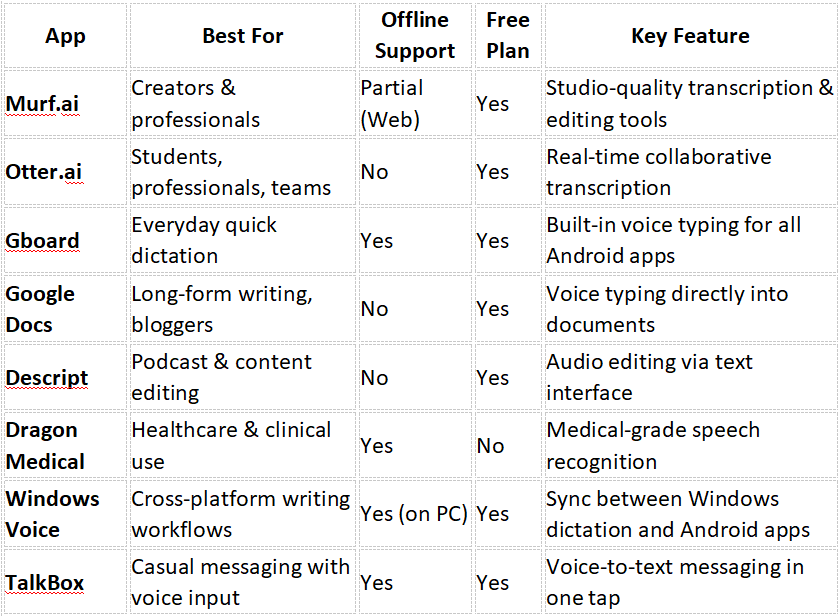
1. Murf.ai
While Murf.ai is widely known as both a text-to-speech & speech-to-text tool, it also offers powerful voice transcription and audio editing capabilities that work well across devices, including Android (via mobile browser access). It’s ideal for professionals, content creators, and marketers who need high-quality transcriptions and voiceovers in one place.
Murf isn’t just about turning voice into text — it’s about creating polished, editable, and export-ready content from your recordings.
Important Features
- Upload voice recordings or audio files to transcribe them automatically.
- Realistic AI voices for re-narration and dubbing.
- Supports multiple accents, tones, and languages.
- Built-in editing studio to fine-tune transcribed content.
- Exports as MP3 or WAV, with script export options.
Pros
- Extremely accurate transcription quality.
- Professional-grade voice tools in one platform.
- Great for creators, podcasters, and business presentations.
Cons
- Web-based; no dedicated Android app (but works via mobile browser).
- Premium features locked behind paid plans.
Best For:
Creators and professionals who want studio-level audio transcription and editing tools in one place.
Try Now:
AI Voice Generator in 20+ languages. 200+ realistic text to speech voices to create the perfect AI voiceover. Go…get.murf.ai
2.Otter.ai
Otter is a top-rated AI-powered transcription app known for its real-time voice recognition, collaboration features, and clean interface. It’s popular with students, journalists, business teams, and anyone who attends meetings or lectures regularly.
The Android app is smooth, and your transcriptions sync instantly to the web version for editing or sharing later.
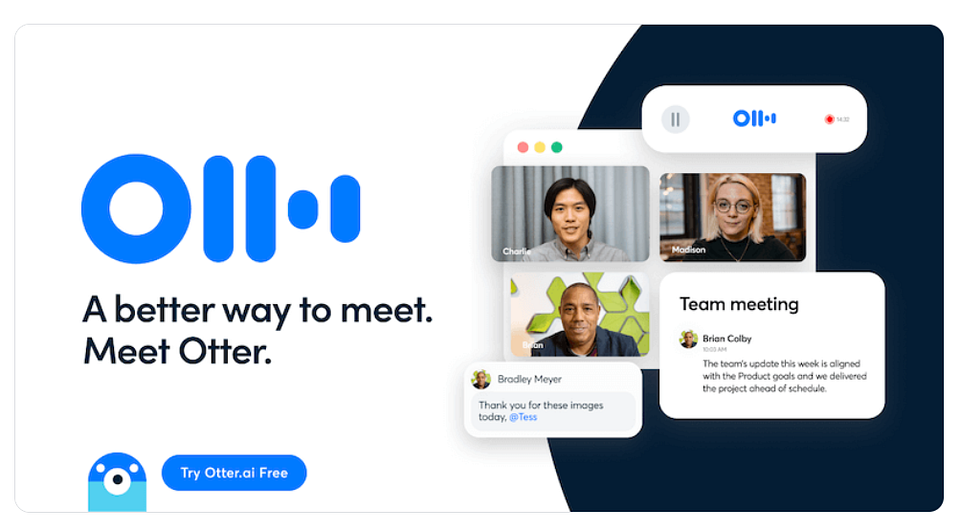
Important Features
- Real-time transcription with speaker identification.
- Live recording and playback with word-by-word highlighting.
- Searchable transcripts with cloud sync and export options.
- Team collaboration features and shared folders.
- Integrates with Zoom, Google Meet, and Dropbox.
Pros
- Fast and accurate speech recognition.
- Easy to organize and search past transcripts.
- Free plan available with 300 minutes/month.
Cons
- Requires internet connection for live transcription.
- Exports in limited formats on the free plan.
Best For:
Students, professionals, and teams who need accurate, searchable transcripts for meetings, interviews, or lectures.
3.Gboard (Google Keyboard with Voice Typing)
Gboard is Google’s default keyboard for Android, and it comes with built-in voice typing that works in any app with a text field. It’s lightweight, fast, and supports dozens of languages — all without needing to install anything new.
You can use it to dictate texts, emails, notes, or social media posts, making it the most accessible speech to text tool for Android users.

Important Features
- One-tap voice input in any app.
- Real-time dictation with auto-punctuation support.
- Works offline (in supported languages).
- Smart autocorrect and predictive typing features.
Pros
- Pre-installed on most Android devices.
- Works across all apps — notes, WhatsApp, emails, browsers.
- No setup or account needed.
Cons
- No transcript history or saved text logs.
- Not suitable for long-form or complex transcription.
Best For:
Everyday users who want quick, accurate voice typing directly in apps without extra tools.
4. Google Docs Voice Typing
Google Docs’ voice typing feature is a favorite among bloggers, writers, and students who need to dictate long-form content. While it’s technically a desktop feature, it works in Chrome on Android — so mobile users can still take advantage of its fast and accurate voice input.
All content is auto-saved in Google Drive, making it perfect for cloud-based writing workflows.
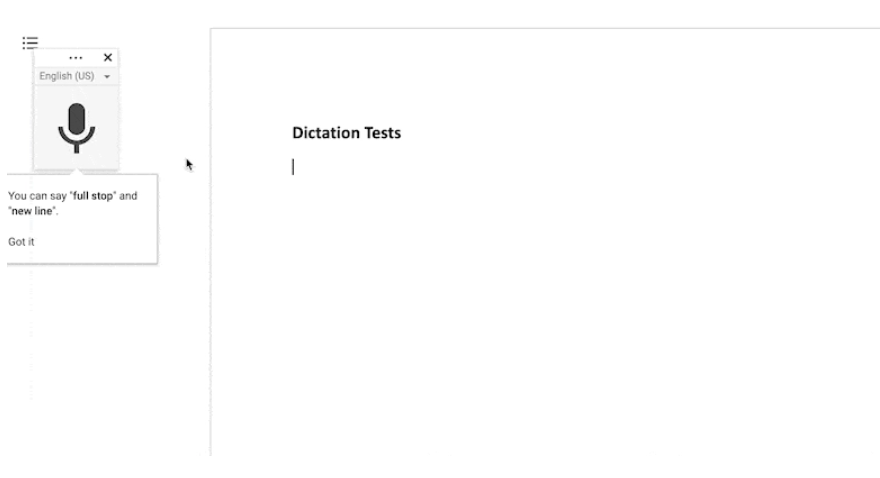
Important Features
- Real-time voice typing in Google Docs via Chrome.
- Auto-punctuation and basic voice commands (e.g., “new paragraph”).
- Built-in spellcheck, grammar suggestions, and formatting tools.
- Cloud storage with document version history.
Pros
- Great for long-form writing and documentation.
- No installation required — just open Google Docs in Chrome.
- Free to use with any Google account.
Cons
- Requires stable internet and Chrome browser.
- Less convenient than a native app for casual users.
Best For:
Writers, bloggers, and students who want to create content by voice directly in a document format.
5. Descript
Descript is a powerful voice-to-text platform designed for creators. While it’s most famous for podcast and video editing, it also includes a high-accuracy speech-to-text transcription feature. It lets you record, transcribe, and edit audio all in one workspace, and it works well on Android via mobile browsers.
It’s ideal for professionals who want more than just transcription — Descript helps you turn audio into content.
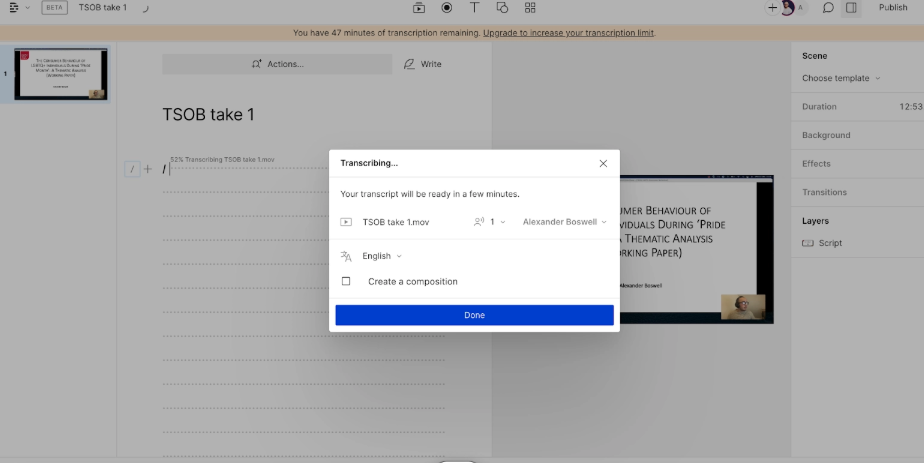
Important Features
- Upload or record audio directly for instant transcription.
- Edit text to automatically edit the audio file.
- Overdub voice cloning and audio cleanup tools.
- Export in multiple formats (text, MP3, video).
Pros
- Extremely powerful for podcast, YouTube, and interview content.
- High transcription accuracy.
- Includes tools for scriptwriting, voiceover, and editing.
Cons
- Not optimized for real-time speech-to-text on Android.
- Requires some learning curve for advanced tools.
Best For:
Content creators, podcasters, and video editors who want to turn voice recordings into polished media.
6. Dragon Medical One
Dragon Medical One is a cloud-based speech recognition solution built specifically for healthcare professionals. It allows clinicians to dictate patient notes and documentation using a specialized medical vocabulary, with Android integration via mobile EHR/EMR apps.

Important Features
- Medical-grade speech-to-text with specialty-specific terms.
- Real-time dictation into medical software.
- HIPAA-compliant and cloud-based access.
- Personalized voice profiles for better accuracy over time.
Pros
- Unmatched accuracy for medical documentation.
- Saves hours of typing for doctors and clinicians.
- Secure and scalable for healthcare teams.
Cons
- Requires a paid license and institutional setup.
- Not useful for general-purpose speech-to-text.
Best For:
Doctors, nurses, and clinical staff using Android devices for EMR documentation.
7. Windows Voice Access (Cross-Platform Companion)
While not a native Android app, Windows Voice Access is valuable for Android users who also use Microsoft 365 or Windows PCs. You can dictate on Windows using Voice Access or Dictation and sync your notes across devices via OneNote or Word.
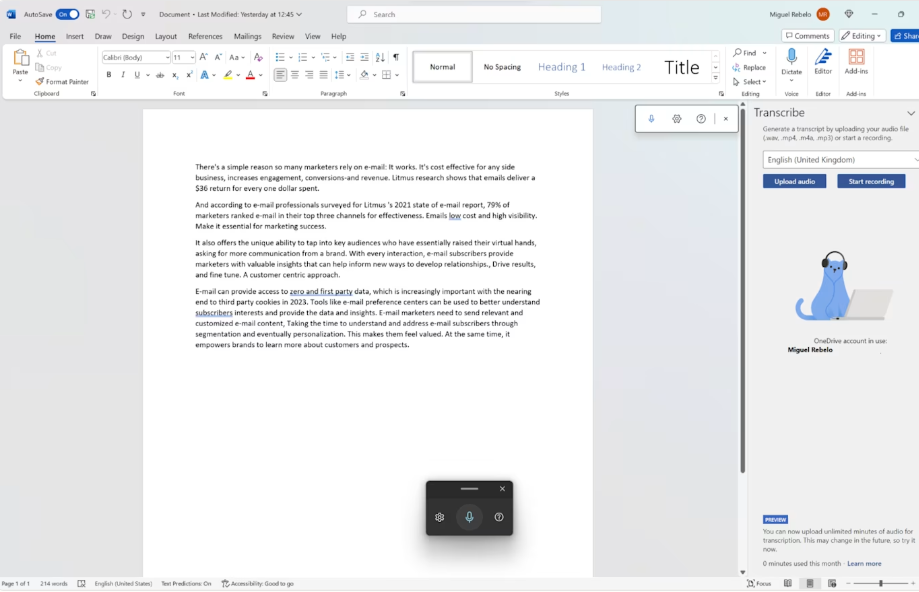
Important Features
- Voice control and dictation on Windows 11.
- Syncs with Android via OneDrive and Microsoft apps.
- Works with Word, Outlook, OneNote, and more.
Pros
- Seamless for Android users in the Microsoft ecosystem.
- Great for long-form writing and document management.
- Free with Windows 11.
Cons
- Requires switching between PC and mobile.
- No native Android app — PC-focused functionality.
Best For
Android + Windows users who want to sync speech-to-text work across platforms.
8. TalkBox Voice Messenger
TalkBox is a voice messaging app that includes built-in speech-to-text features, letting users send both voice notes and transcribed text in chats. It’s designed for communication rather than long-form writing but adds speed and convenience to messaging.

Important Features
- Send voice messages that also appear as text.
- Quick speech-to-text for short notes and replies.
- Lightweight, fast app with multi-language support.
Pros
- Simple and user-friendly.
- Combines voice and text for quick chats.
- Free to use and works well on low-end devices.
Cons
- Limited to short-form messaging.
- No document export or advanced formatting options.
Best For
Casual users who want fast, voice-powered communication with text backup.
Conclusion
Voice-to-text tools can radically improve how you work, write, and communicate — especially on Android. Whether you’re jotting down notes, writing blog posts, or dictating patient records, there’s a speech-to-text app that fits your needs.
For most users, Murf.ai offers the most complete experience, combining high-accuracy transcription, editing, and export tools. Try this best speech-to-text app, your voice can do the writing for you.
You May Also Like:
Top 5 Robot Voice Over Generators to Revolutionize Audio Production
Top 6 Speech to Speech Voice Cloning Tools to Clone Your Voice
Best 6 Scream Voice Changers for Gaming & Streaming
5 Free AI Celebrity Voice Changers Online to Transform Your Voice
Comments
Post a Comment