How to Make AI Animals for Free by 4 Best AI Animal Generators
AI art has opened the door to a new world of creative expression — and one of the most exciting trends is generating AI animals. Whether you’re imagining a realistic pet portrait, a fantasy hybrid creature, or a cartoon-style animal, AI tools make it possible to create unique visuals in seconds.
In this guide, you’ll learn how to make AI animals with 4 best AI animal generators. Let's keep reading!

Disclaimer: there may be several affiliate links in the article, I will earn a small amount of commissions from that.
1. Imagine.art
Ratings:4.9/5
Imagine.art is one of the most intuitive and powerful AI art generators available for generating animals, anime characters, portraits and more. It’s built around a user-friendly interface with support for high-quality AI models like Stable Diffusion, and it makes the creative process simple — even for beginners.
What sets Imagine.art apart is its balance between creative flexibility and output quality. Whether you want a photorealistic wolf or a cartoon fox in space, this tool delivers fast, impressive results.
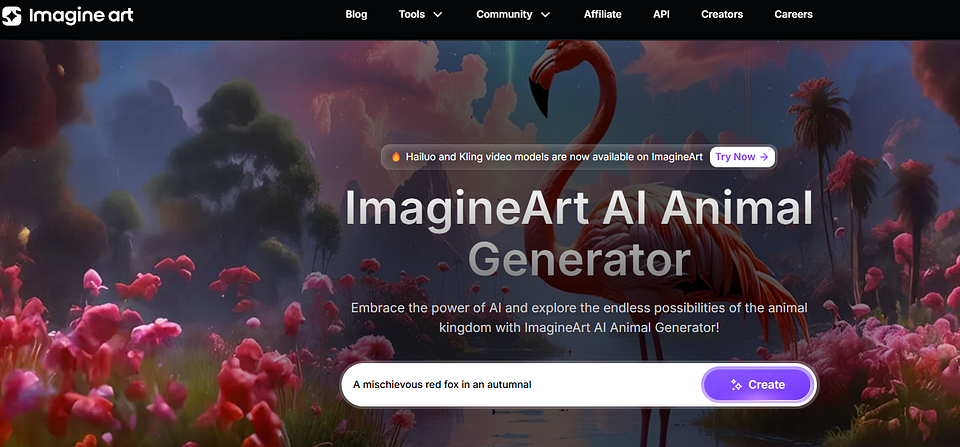
Important Features
- AI-powered image generation using text prompts or image reference
- Style filters: realistic, cartoon, fantasy, digital art, and more
- Adjustable aspect ratios and image resolution
- Public gallery to explore and remix others’ creations
- Fast generation times and clean UX
How to Make AI Animals Using Imagine.art
Step 1. Visit Imagine.art and create a free account (or log in). Select text to image.
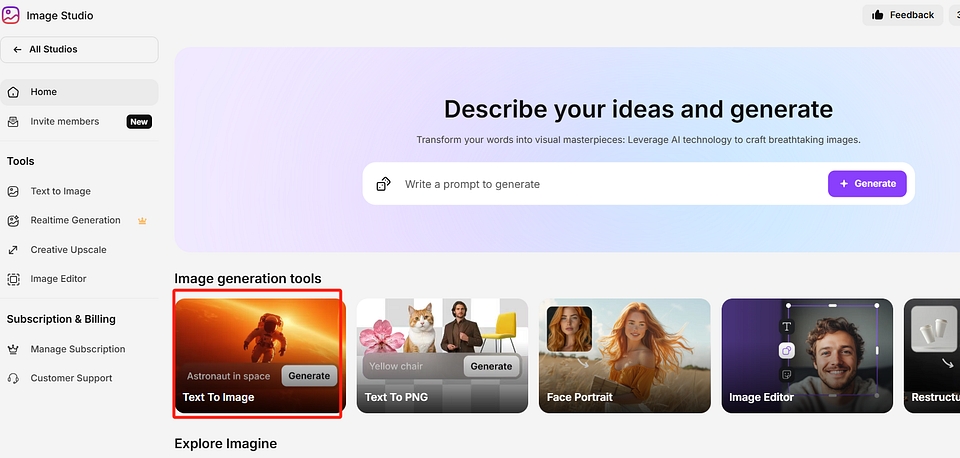
Step 2. In the prompt field, describe the animal you want to generate. Be as detailed as possible. Example:
“A majestic white tiger with glowing blue eyes, standing on a cliff during sunset, fantasy style.”
Step 3. Choose your preferred style, such as “realistic,” “3D render,” or “digital painting.” And set your image aspect ratio and styles if needed.
Step 4. Click “Generate” and let the AI create your image. Once it’s ready, download your AI animal or remix it by editing the prompt.
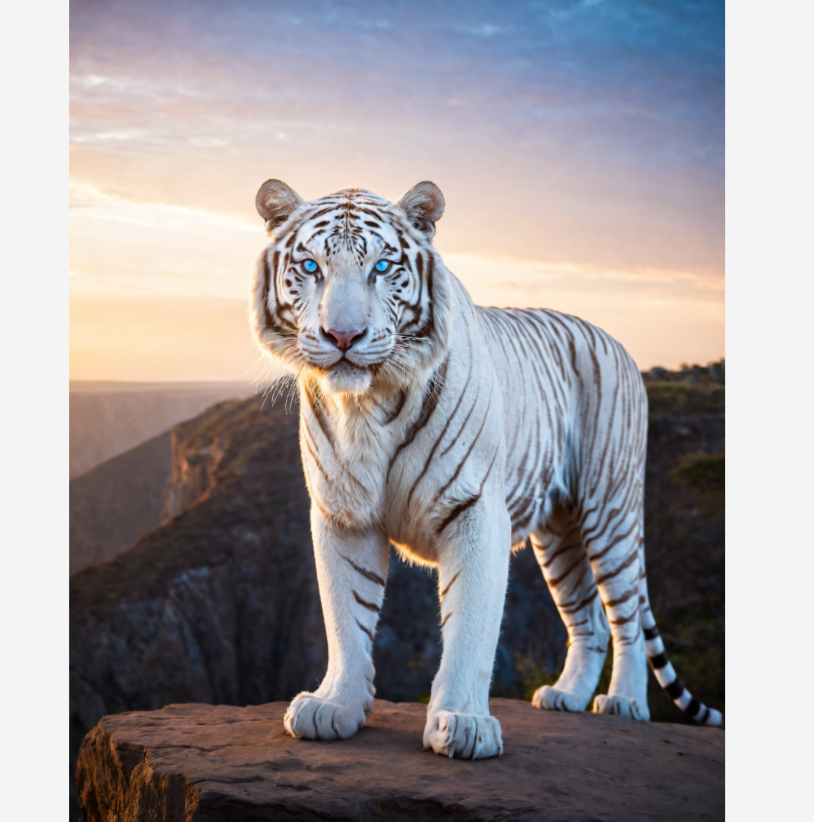
Pros
- Excellent output quality for animal and fantasy prompts
- Beginner-friendly and free to start
- No design skills or prior experience needed
- You can download the image without watermarks.
Cons
- Limited number of free generations without upgrade
Try Now:
Embrace the power of AI and explore the endless possibilities of the animal kingdom with ImagineArt AI Animal…www.imagine.art
2. NightCafe
Ratings:4.7/5
NightCafe is a powerful and flexible AI art generator known for its wide selection of models and creative freedom. With support for Stable Diffusion, VQGAN+CLIP, and other powerful engines, NightCafe gives users full control over how their AI animals look — whether you’re aiming for realism, fantasy, or something abstract.
It’s perfect for users who want to experiment with styles and generate truly unique AI creatures.
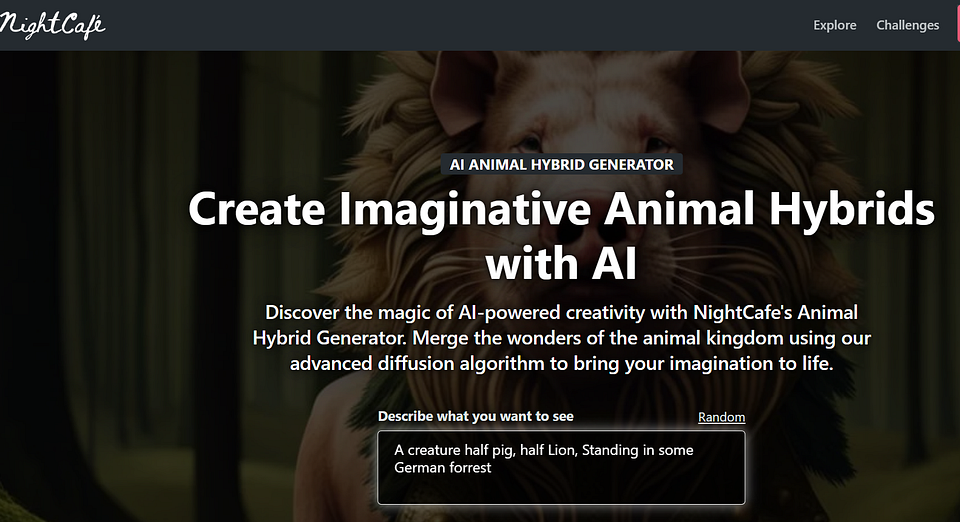
Important Features
- Supports multiple AI models and creative algorithms
- Style presets for fantasy, anime, abstract, and more
- Community gallery with remixable art
- Credit-based system with free daily credits
How to Make AI Animals Using NightCafe
Step 1. Go to NightCafe.studio and create a free account. Click on “Create” and select your preferred AI model (e.g., Stable Diffusion).
Step 2. In the prompt field, describe the animal you want. For example:
“A futuristic eagle with metallic wings soaring over a city skyline at dusk.”
Step 3. Choose a style (e.g., fantasy art, photo-realistic, anime).
Step 4. Click “Create” to generate the image using your free daily credits. Save or remix your creation from the result page.
Pros
- Huge flexibility in terms of style and output
- Accessible on both desktop and mobile
- Excellent community support for inspiration
Cons
- Interface can be a bit overwhelming for beginners
- Advanced features require paid credits
💡 Use modifiers like “epic lighting,” “vibrant color,” or “high detail” for better results.
3. OpenArt
Ratings:4.6/5
OpenArt is a creative platform focused on giving users fine control over AI-generated art. It’s especially good for making AI animals if you want to customize styles, upscale details, or even train your own AI model based on specific animal features or art styles.
This makes OpenArt ideal for digital artists, illustrators, or NFT creators looking to go beyond simple generation.
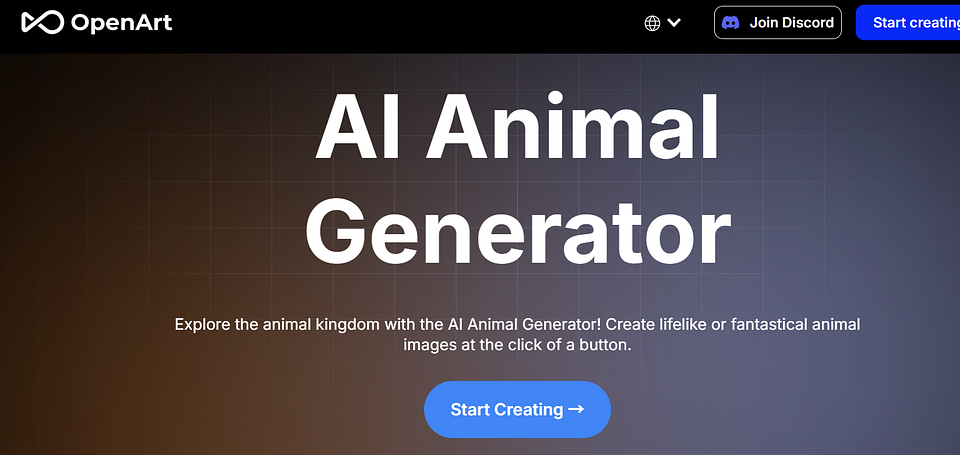
Important Features
- Text-to-image AI with advanced prompt control
- Custom model training and image upscaling
- Style filters and aspect ratio settings
- Remix options and public galleries
How to Make AI Animals Using OpenArt
Step 1. Go to OpenArt.ai and sign up for a free account. Click “Create” and enter a prompt describing the AI animal you want. Example:
“A magical fox with glowing fur and silver antlers in a snowy forest, 3D render.”
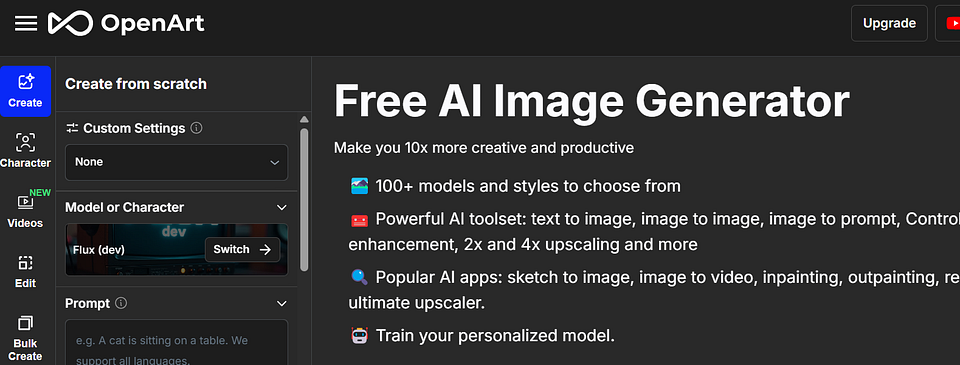
Step 2. Choose a style or model (e.g., anime, realistic, digital painting). Optional: Enable features like face correction or high-resolution output.
Step 3. Click “Create” and wait for the image to appear. Use the Remix feature to try variations or upscale the image for better detail.
Pros
- High-level creative control
- Ability to fine-tune or train custom animal styles
- Upscale for print-quality images
Cons
- Less beginner-friendly than other tools
- Some features require sign-in and credits
💡 You can also create a custom model trained on your pet or art style for unique animal creations.
4. Veed.io
Ratings:4.4/5
Veed.io is a well-known online video editing platform, but it also includes a free AI image generator feature. While it’s simpler than dedicated AI art apps, it’s excellent for quickly generating animal images that can then be used in videos, social media content, or animations. If you’re a content creator, Veed.io gives you everything in one place.
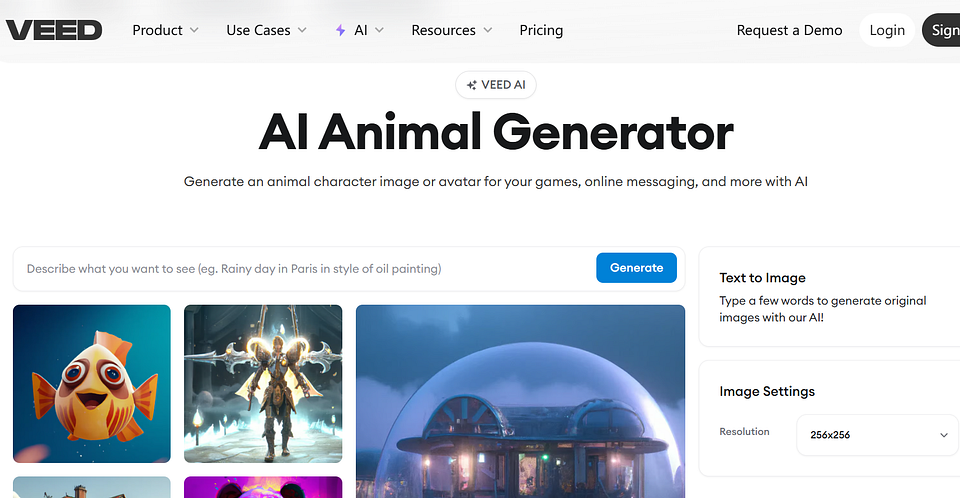
Important Features
- AI image generation tool with text prompts
- Direct integration with Veed’s video editor
- Tools to animate, subtitle, and voiceover your AI animal art
- No installation required — completely browser-based
How to Make AI Animals Using Veed.io
Step 1. Visit Veed.io. and enter your prompt in the generator field, such as:
“A baby elephant floating with balloons in a pastel-colored sky, cartoon style.”
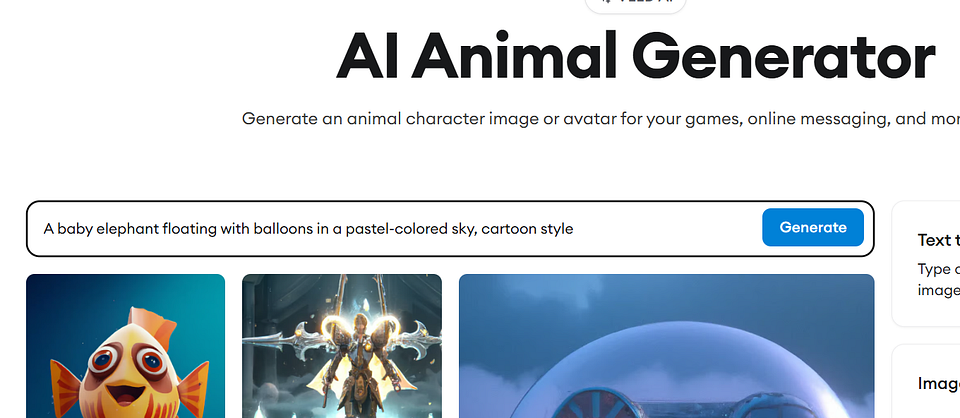
Step 2. Click “Generate” to create your image. Once generated, you can download the image or directly add it into a Veed.io video project. Or you can use Veed’s video editor to animate, caption, or voiceover your AI animal image.

Pros
- Great for creating AI animal images and using them in video projects
- Very easy to use, no design skills needed
- Free plan available for basic use
Cons
- Image generation is more basic compared to art-dedicated tools
- The image you download has watermark.
- Limited style and resolution control.
💡 Ideal for YouTubers, marketers, or educators looking to make visuals engaging.
Conclusion
Creating AI animals is now as easy as typing a few words — and thanks to tools like Imagine.art, you don’t need design experience to make something amazing. Whether you’re an artist looking for inspiration, a content creator building visual assets, or just exploring for fun, AI tools allow your imagination to run wild.
Among the top tools out there, Imagine.art stands out for its ease of use, stunning visual output, and fast results. Start with a simple idea, type it in, and let AI bring your animal to life.
Try Now:
Embrace the power of AI and explore the endless possibilities of the animal kingdom with ImagineArt AI Animal…www.imagine.art
You May Also Like:
Top 5 Avatar Image Generators to Create Your Own Avatars
Top 7 Free AI Drawing Generators from Text to Artwork
Comments
Post a Comment