Top 5 AI Clip Makers to Create Engaging Video Clips
Video content is king in today’s digital world, but creating short, engaging clips from long videos can be time-consuming. That’s where AI clip makers come in — powerful tools that use artificial intelligence to automate video editing, trimming, captioning, and resizing. In this article, we’ll explore the 5 best AI clip makers. Keep reading!
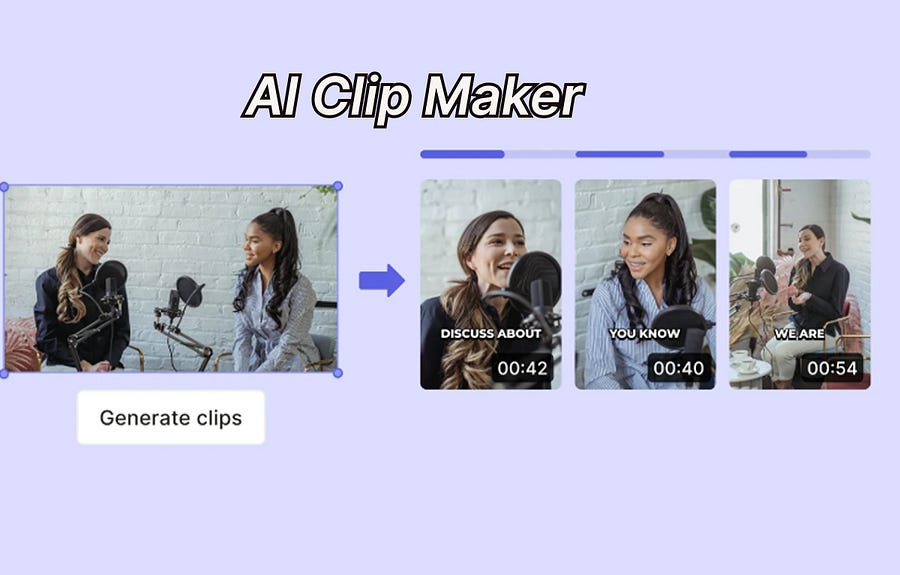
Disclaimer: there may be several affiliate links in the article, I will earn a small amount of commissions from that.
Part 1. What is an AI Clip Maker?
An AI clip maker is a video editing tool that uses artificial intelligence to automatically trim, enhance, and repurpose videos into short, engaging clips. These tools analyze video content, detect highlights, and optimize footage for social media, making video editing easier than ever.
Key Features of AI Clip Makers
✅ Automatic Video Trimming — AI detects important moments and removes unnecessary parts.
✅ AI-Powered Captions & Subtitles — Auto-generate accurate captions for better engagement.
✅ Smart Scene Detection — Identify the best sections of a video for easy repurposing.
✅ Instant Resizing & Formatting — Adapt videos for YouTube Shorts, TikTok, Instagram, and more.
✅ Background Music & Effects — Enhance videos with AI-suggested soundtracks and transitions.
With AI clip makers, long videos can be transformed into short, viral clips in seconds, eliminating the need for manual editing.
Part 2. Top 5 AI Clip Makers Online
1. Simplified
Ratings: 4.8/5
Simplified is an advanced AI-powered video editing tool designed for creators, marketers, and businesses. Unlike traditional editors, Simplified automates the entire process — from trimming long videos to adding captions, transitions, and resizing for different platforms.
This all-in-one tool is perfect for repurposing long-form content into short, high-impact clips for social media. Whether you’re working with podcasts, interviews, webinars, or YouTube videos, Simplified makes it effortless to extract the best moments and create shareable clips.
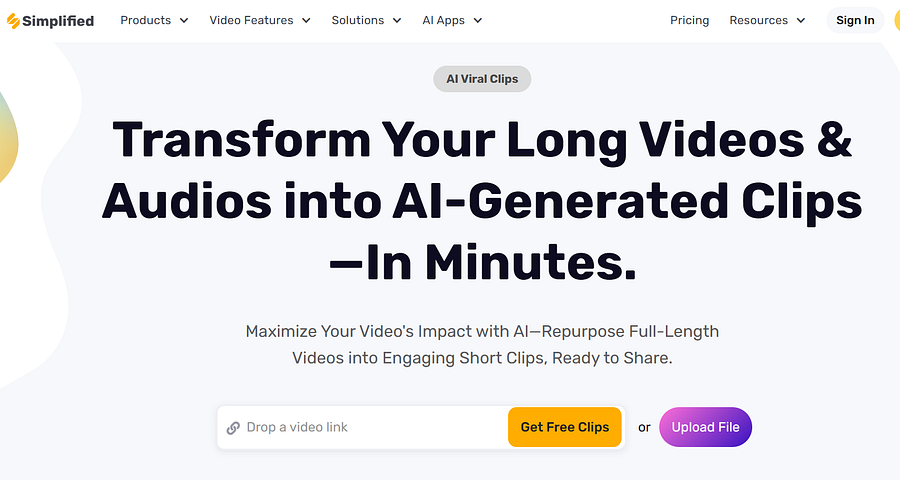
Wonderful Features of Simplified
🔹 AI-Powered Video Trimming — Automatically detects the most engaging parts of your video.
🔹 One-Click Auto Captions — Add highly accurate subtitles instantly for better reach.
🔹 Instant Video Resizing — Optimize videos for TikTok, Instagram, YouTube Shorts, and more.
🔹 Smart Background Music & Transitions — AI suggests music and applies seamless transitions.
🔹 Text & Graphics Overlay — Enhance your clips with text, emojis, and branding elements.
🔹 AI-Powered Voiceovers — Generate realistic AI voiceovers in multiple languages.
🔹 Cloud-Based Editing — Access your projects from anywhere without software installation.
How to Transform Long Videos into Short Clips with Simplified
Step 1: Create your account on Simplified website. Drag and drop any video into the Simplified editor.
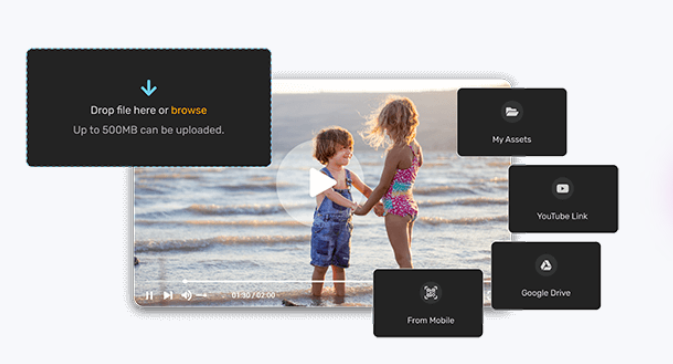
Step 2: Let AI detect the most engaging segments. Simplified will auto-cut your video into engaging AI clips to match your style.
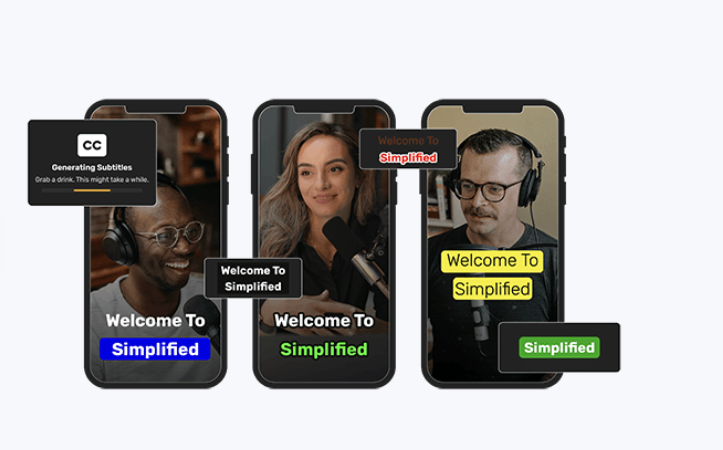
Step 3: Quickly generate your video clip. You can export or share your clip in high quality instantly.
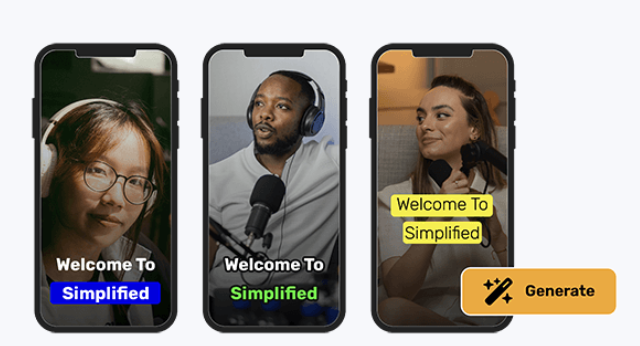
With Simplified, you can convert long videos into short, engaging clips in seconds — perfect for social media marketing, audience engagement, and brand growth.
Why Simplified is the Best AI Clip Maker
✔️ Easy to Use — No technical skills required. A beginner-friendly interface makes video editing simple.
✔️ AI-Driven Automation — Saves time by trimming, captioning, and resizing videos automatically.
✔️ All-in-One Platform — No need for multiple tools; Simplified handles everything in one place.
✔️ Ideal for Social Media Growth — Helps creators and brands maximize engagement on all platforms.
✔️ Affordable & Efficient — Cost-effective compared to hiring professional editors.
Whether you’re a YouTuber, influencer, marketer, or entrepreneur, Simplified is the best AI clip maker for creating high-quality video clips in minutes.
Try Now:
Repurpose AI transforms long videos into engaging AI clips for Reels, TikTok, YouTube, and more. Boost social media…simplified.com
2. Kapwing
Ratings: 4.6/5
Kapwing is a popular online video editor that integrates AI to streamline video creation. It is widely used by content creators, educators, and social media managers for quick edits, meme generation, and video repurposing. Kapwing’s AI tools make it easy to cut, resize, and caption videos without needing advanced editing skills.
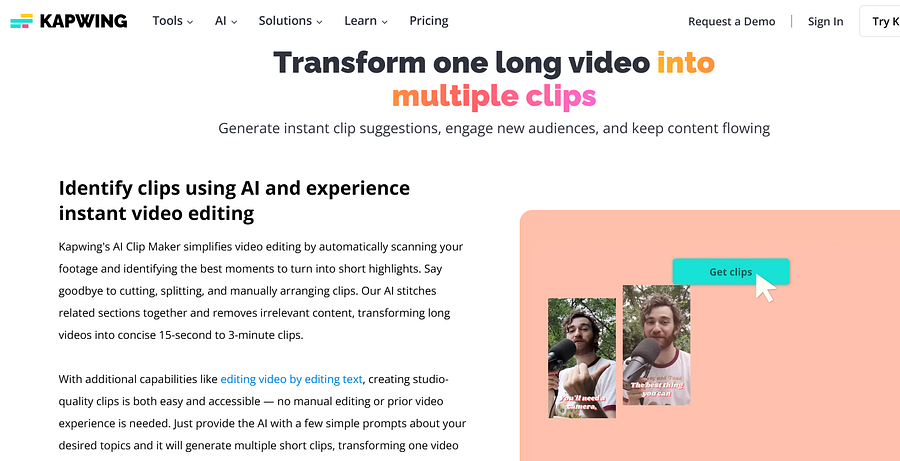
Important Features
- AI-powered auto-subtitles with high accuracy
- Smart trimming to remove silences and unnecessary parts
- One-click resizing for different social media platforms
- Background remover for cleaner visuals
- Collaborative tools for team projects
Pros
- User-friendly and accessible through a web browser
- Free plan available with basic features
- Ideal for quick social media edits
Cons
- Free version has a watermark
- Limited AI automation compared to some competitors
- Can be slow for large files
3. OpusClip
Ratings: 4.5/5
OpusClip specializes in repurposing long-form content into short, engaging clips. It is particularly useful for YouTubers, podcasters, and marketers who need to extract the best moments from long videos. OpusClip’s AI scans videos to find the most engaging segments and compiles them into shareable clips.
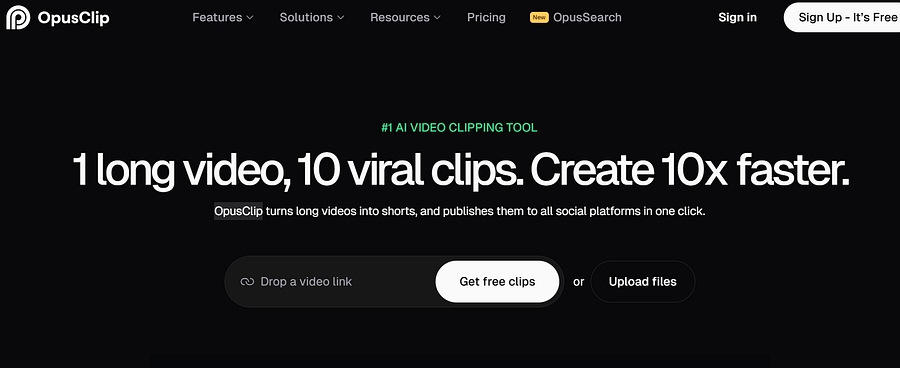
Important Features
- AI-driven highlight detection to extract key moments
- Automatic subtitle generation with customizable styles
- Smart background music suggestions
- One-click resizing for multiple social platforms
- Auto-captioning with animated text effects
Pros
- Saves time by automatically selecting engaging parts of a video
- Great for repurposing podcasts, webinars, and interviews
- Generates clips optimized for social media algorithms
Cons
- Not a full-featured video editor; mainly for trimming and repurposing
- AI-generated clips may require manual adjustments
- Subscription required for advanced features
4 Vizard
Ratings: 4.4/5
Vizard is a powerful AI clip maker designed for marketers, brands, and businesses. It helps companies turn webinars, meetings, and interviews into short, engaging clips for social media and promotional use. The AI identifies key moments and provides customizable templates to enhance the content.
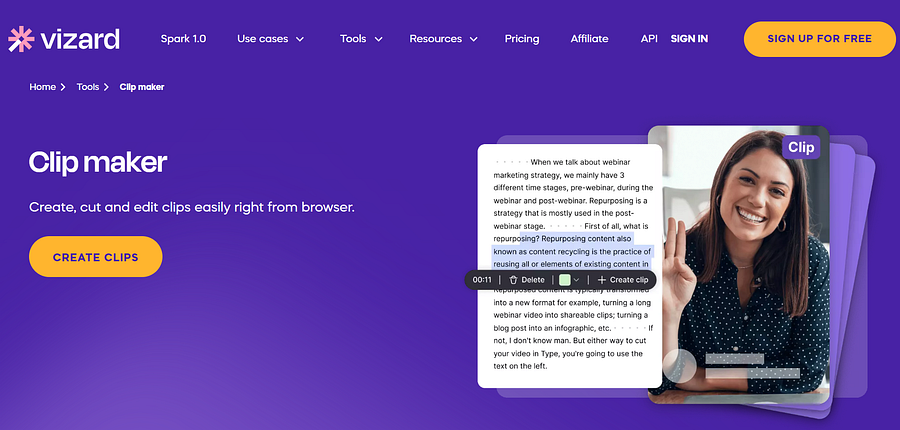
Important Features
- AI-powered summarization to highlight key points
- One-click resizing for different platforms
- Auto-generated captions with various style options
- Smart editing tools for seamless transitions
- Brand customization options like logos and fonts
Pros
- Ideal for businesses looking to repurpose corporate content
- Easy-to-use interface with AI-assisted editing
- Supports branding elements for professional-looking clips
Cons
- More suited for corporate use than general content creation
- Limited advanced editing tools
- Pricing may not be ideal for individual creators
5. Spikes
Ratings: 4.3/5
Spikes is an AI-driven video editing tool that focuses on efficiency and ease of use. It is designed for individuals and businesses that need quick edits without complex software. Spikes automatically detects scene changes, applies smart transitions, and adds captions.
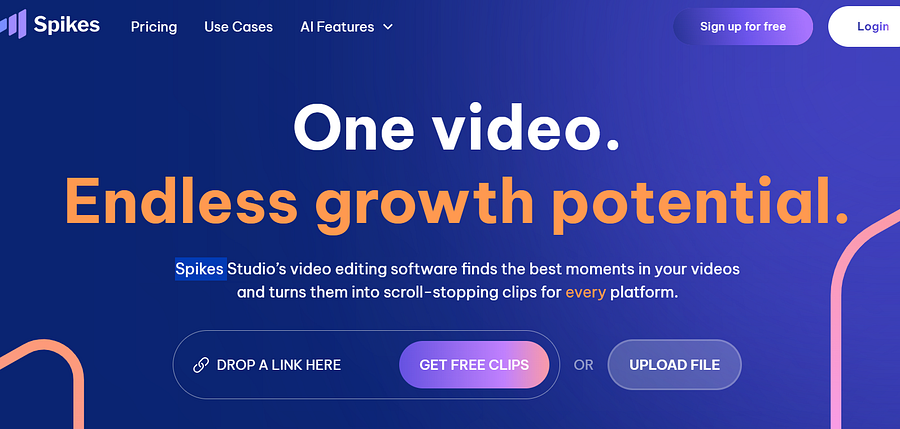
Important Features
- AI-based scene detection for smart trimming
- Automatic transitions for smooth edits
- Auto-generated captions with translation options
- Background noise reduction for cleaner audio
- Simple drag-and-drop interface
Pros
- Extremely beginner-friendly
- Fast processing with AI-powered automation
- Useful for both personal and business video editing
Cons
- Fewer customization options compared to advanced editors
- AI-based editing may not always capture the creator’s vision
- Limited free version
Conclusion
AI clip makers have revolutionized video editing, making it faster and more accessible for everyone. Simplified stands out as the best AI-powered clip maker due to its automation, ease of use, and powerful AI-driven features.
If you’re looking to effortlessly create high-quality short clips, Simplified is the ultimate choice. Try it today and start transforming your long videos into engaging, viral content!
Try Now:
Repurpose AI transforms long videos into engaging AI clips for Reels, TikTok, YouTube, and more. Boost social media…simplified.com
You May Also Like:
6 Powerful AI Animation Video Generators for Free
Top 7 Excellent AI Book Writers to Write Novels for Authors
8 Best AI Video Generators from Images to Create Videos Freely
Top 6 AI Avatar Video Creators to Create Videos with Realistic Avatars
Comments
Post a Comment