6 Best AI Image Extenders to Expand Your Photos Instantly
Expanding images without losing quality has always been a challenge in photo editing. Whether you want to restore cropped photos, extend backgrounds for design purposes, or improve image composition, AI image extenders now make this process effortless.
In this guide, we’ll explore 6 of the best AI image extenders to help you seamlessly extend and enhance images without needing advanced editing skills.
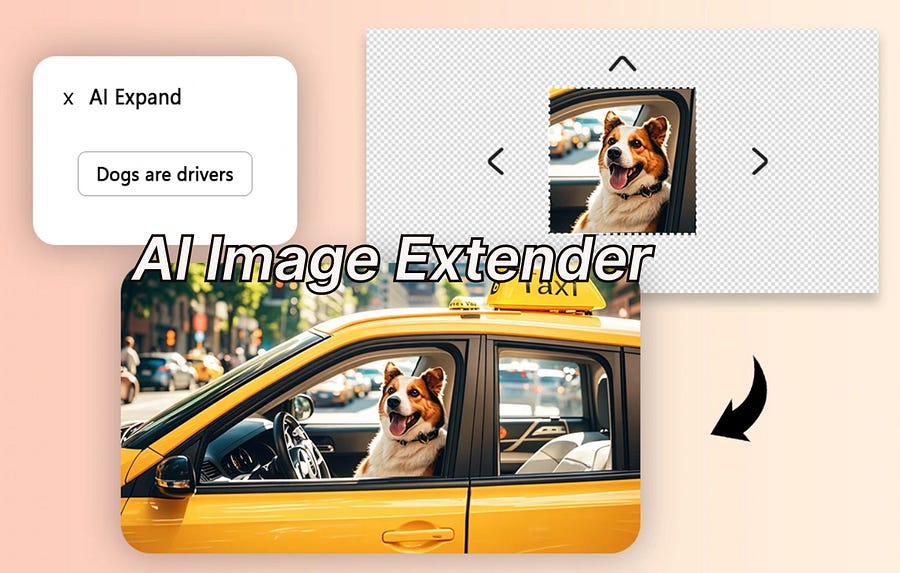
Disclaimer: there may be several affiliate links in the article, I will earn a small amount of commissions from that.
Part 1. How Does an AI Image Extender Work?
AI image extenders utilize machine learning and deep neural networks to analyze an image and predict what the extended area should look like. Unlike traditional methods that stretch or clone pixels, AI algorithms intelligently reconstruct missing parts, ensuring a natural and seamless expansion.
How AI Image Extenders Improve Photos
- Filling in Cropped or Cut-Off Areas — AI can restore missing sections in portrait, landscape, or product images.
- Expanding Backgrounds for Better Framing — Ideal for social media banners, marketing materials, and presentations.
- Enhancing Composition & Aspect Ratio — AI can adjust an image to fit specific aspect ratios without cropping important details.
- Creating Seamless Extensions for Prints & Posters — Useful for graphic designers and photographers who need larger canvases.
By eliminating manual retouching and guesswork, AI-powered extenders save time and deliver professional-quality results effortlessly.
Part 2. The Best AI Image Extender
Monica is a powerful free AI image extender that specializes in intelligent image completion by reconstructing missing areas with unmatched accuracy. Whether you’re working with cropped images, need to extend a photo’s background, or restore missing sections, Monica provides a natural and seamless expansion that blends perfectly with the original image.
Unlike traditional tools that stretch pixels or duplicate content, Monica’s AI deep learning algorithms analyze the textures, patterns, and colors of the image to generate a realistic extension. This makes it one of the best choices for photographers, content creators, and businesses looking to expand their visuals without compromising quality.
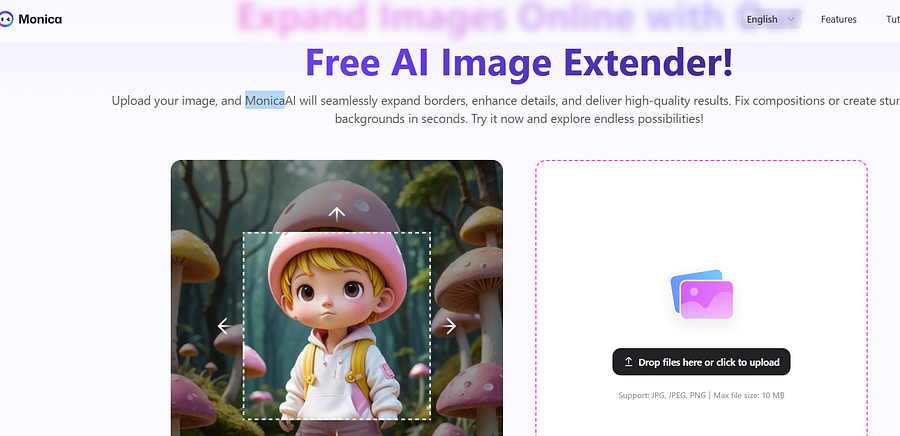
Wonderful Features of Monica
- AI-Powered Image Completion — Uses machine learning models to accurately predict and fill missing areas for seamless results.
- Supports High-Resolution Outputs — Expands images without losing sharpness or introducing artifacts.
- Multiple Expansion Modes — Allows users to choose between automatic AI extension or manual customization for better control.
- Web-Based & Free to Use — No software download required; extend images directly from the browser for free.
How to Extend an Image for Free Using Monica
Step 1: Visit Monica’s official website and navigate to the AI Image Extender tool. Click “Upload” and select the image you want to extend.
Step 2: Choose dimensions for your image. And add the image description for the image extension.
Step 3: Click “Generate Image” and Monica AI will extend your image immediately. Once satisfied, click “Download” to save your newly extended image in high resolution for free.
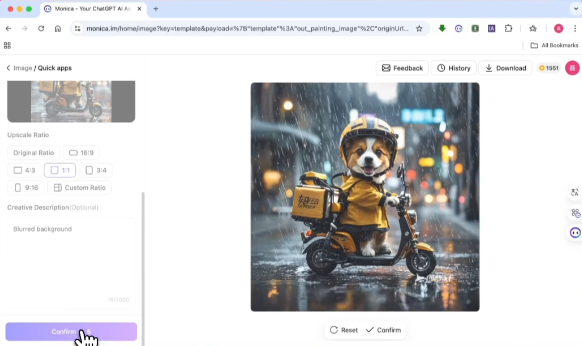
Pros:
✔️ Best AI-driven image extension tool for free with accurate and seamless results.
✔️ Easy to use with one-click expansion and customization options.
✔️ Supports high-quality resolution without pixelation or quality loss.
Cons:
❌ Works best with high-quality images (low-resolution images may not extend as well).
Try Now:
Expand your images online with Monica AI Image Extender, the best free AI Image Extender! Offers AI image enlarging…monica.im
Part 3. Other Popular AI Image Extenders
2. Getimg
Getimg is both a top-tier AI-powered image enhancer & image generator that excels at intelligent photo expansion, AI-generated image editing, and high-resolution transformations. It is particularly well-suited for restoring old images, expanding artwork, and enhancing image compositions with natural blending.
What makes Getimg unique is its ability to not only extend images but also generate missing details in a highly artistic manner. This is especially useful for content creators, graphic designers, and digital artists who need to expand their visuals while maintaining a creative touch.
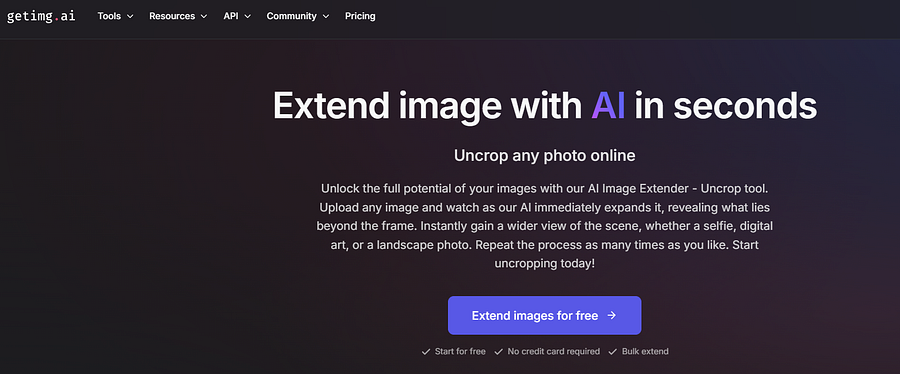
Important Features of Getimg
- Uses deep learning to intelligently expand backgrounds, landscapes, and objects while maintaining natural transitions.
- Not just an extension tool — Getimg fills in missing parts with AI-generated elements that blend perfectly.
- Allows multiple image extensions at once with support for 4K and high-quality downloads.
- Simple drag-and-drop functionality makes it accessible for both beginners and professionals.
Pros:
✔️ One of the most advanced AI tools for seamless image expansion.
✔️ Great for artists, photographers, and content creators who need high-resolution extensions.
✔️ Supports batch processing — perfect for handling multiple images at once.
Cons:
❌ Processing time may be longer for large files with complex details.
❌ Not ideal for simple extensions — best suited for creative and professional use.
Try Now:
Uncrop your images in all directions with our AI Image Extender. Upload any photo and let AI generate seamless…getimg.ai
3. AirBrush
AirBrush is a user-friendly AI image extender designed specifically for expanding portrait images, selfies, and beauty shots. It uses AI-driven facial recognition technology to ensure that extended areas maintain natural skin tones, lighting, and background consistency. This makes it ideal for influencers, photographers, and social media users who want to refine and extend their images while keeping them realistic.
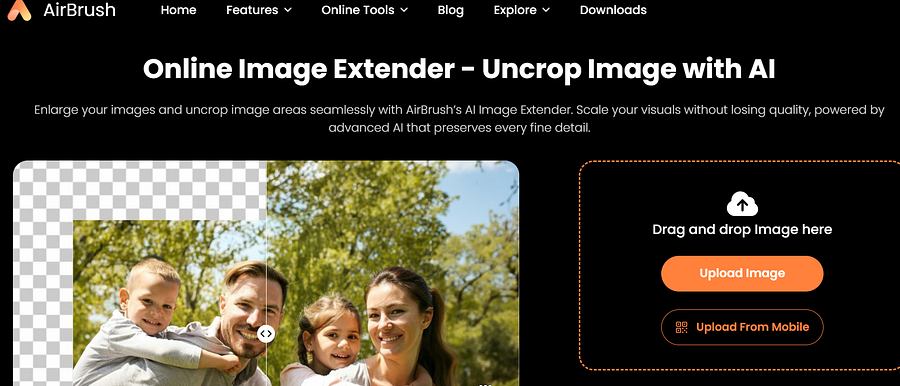
Important Features
- AI-powered background extension for portraits and selfies
- Smart facial enhancement tools to improve lighting, sharpness, and skin tone
- Customizable blur and depth effects for a professional finish
- Available as a mobile app for quick on-the-go edits
Pros:
✔️Best for extending portraits and beauty shots with realistic AI-generated backgrounds.
✔️Available on mobile devices, making it perfect for social media edits.
✔️Simple and intuitive interface for non-designers.
Cons:
❌Free version includes limited editing features; some tools require a premium subscription.
❌Not ideal for extending landscapes or complex images.
❌AI-generated expansions work best with well-lit and high-resolution images.
4. AIEase
AIEase is a fully automated AI image extender that allows users to expand images with one click. Unlike other tools that require manual adjustments, AIEase’s deep-learning AI analyzes patterns, colors, and textures to seamlessly fill in missing areas. It’s a great choice for bloggers, designers, and casual users looking for an effortless solution.
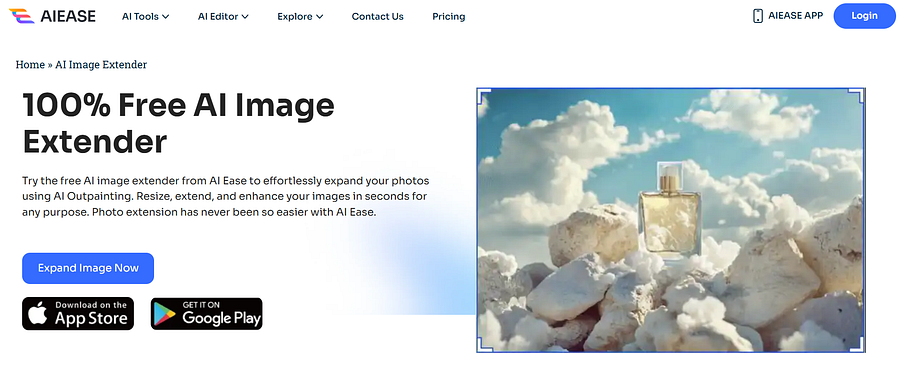
Important Features
- One-click AI-powered image extension for quick results
- Smart pattern and color matching for seamless blending
- Works well with landscapes, product images, and architecture
- Cloud-based AI processing for fast and efficient editing
Pros:
✔️Best for automatic AI-based image expansion with minimal user input.
✔️Works well for landscapes, product photography, and general images.
✔️No software installation required — completely online.
Cons:
❌Lacks advanced customization for manual adjustments.
❌Free version has watermark limitations on high-resolution images.
❌May struggle with complex or artistic images requiring high-detail reconstruction.
5. PicsArt
PicsArt is a versatile photo editing platform that includes an AI-powered image extension tool. Unlike most AI extenders that purely focus on background expansion, PicsArt also allows users to add design elements, apply artistic effects, and manually refine extended areas. This makes it an excellent choice for content creators, designers, and digital artists.
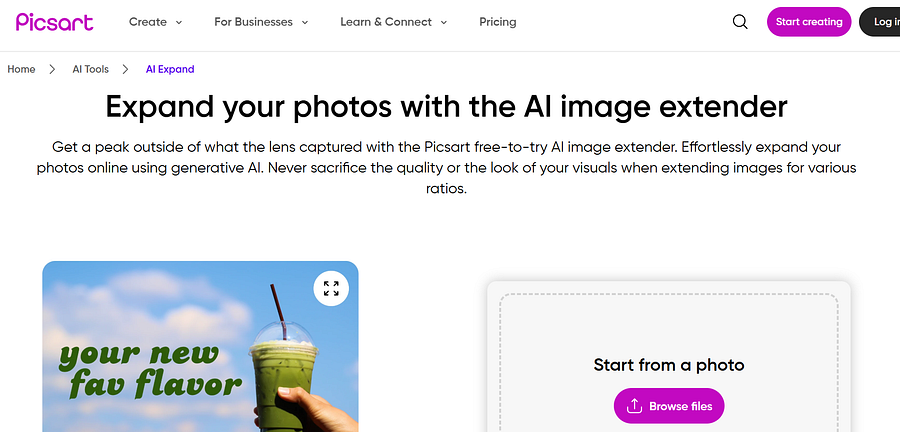
Important Features
- AI-powered background expansion and blending
- Manual editing tools for fine-tuning extended areas
- Includes stickers, overlays, and text for creative customization
- Available on both desktop and mobile apps
Pros:
- Best for creative users who want artistic flexibility in editing.
- Offers a combination of AI automation and manual customization.
- Works on both desktop and mobile for on-the-go editing.
Cons:
- Requires manual adjustments for more complex extensions.
- Some advanced AI tools are only available in the premium version.
- AI extension works best on solid backgrounds but may struggle with detailed textures.
6. Pixelcut
Pixelcut is an AI-powered design tool tailored for e-commerce sellers and businesses looking to extend and enhance product images. It seamlessly expands product backgrounds for marketplace listings, ad creatives, and branding purposes, making it an ideal solution for Amazon, Shopify, and Etsy sellers.
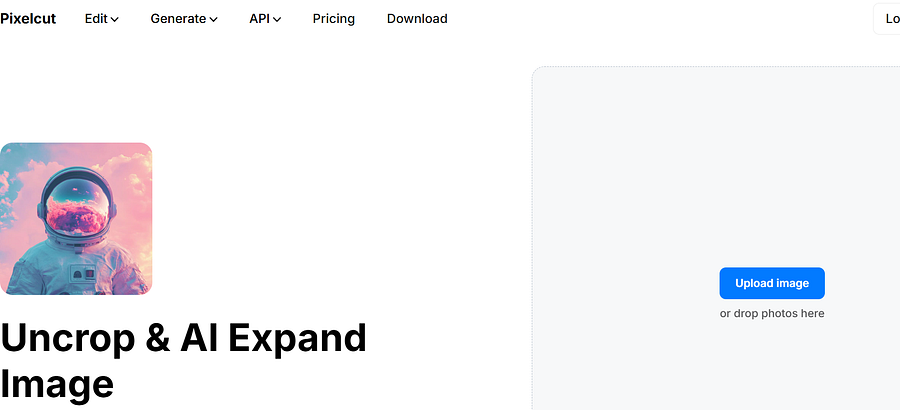
Important Features
- AI-powered background extension for e-commerce product images
- Built-in tools for removing backgrounds, adding shadows, and improving product visibility
- Integration with e-commerce platforms for seamless uploads
- Mobile-friendly app for quick and efficient image editing
Pros:
✔️Best for e-commerce businesses looking to enhance product images.
✔️AI-powered background expansion is optimized for professional product photos.
✔️Mobile-friendly app allows for quick editing and direct uploads.
Cons:
❌Limited creative editing features compared to full photo editors.
❌Free version includes watermarks on extended images.
❌Works best with studio-shot product photos rather than complex backgrounds.
Part 3. FAQs about AI Image Extenders
1. What is the best free AI image extender?
Monica, Getimg and AIEase are among the best free AI image extenders that offer high-quality results.
2. Can AI extend an image without losing quality?
Yes! AI-powered tools preserve details, colors, and textures, ensuring a seamless extension without visible distortions.
3. Which AI image extender is best for product photography?
Pixelcut is ideal for e-commerce and product image enhancements, especially for online marketplaces like Amazon and Shopify.
4. Do AI image extenders work on all types of photos?
While most tools work well with portraits, landscapes, and product images, results may vary with complex backgrounds or abstract designs.
5. Are AI image extenders available as mobile apps?
Yes! Getimg, PicsArt, Pixelcut, and AirBrush provide mobile-friendly AI image extension tools for on-the-go editing.
Conclusion
AI image extenders have revolutionized how we expand and enhance images, making professional-quality edits accessible to everyone. Among the top options, Monica stands out as the best AI image extender, offering seamless expansion, high-resolution outputs, and AI-powered accuracy.
Now try these AI-powered image extenders today and transform your photos with ease!
Try Now:
Expand your images online with Monica AI Image Extender, the best free AI Image Extender! Offers AI image enlarging…monica.im
You May Also Like:
6 Best Image Enlargers to Upscale Images without Losing Quality
Top 6 AI Background Generators to Create Stunning Visuals Effortlessly
5 Best AI Home Design Generators for Free
4 Leading Artificial Intelligence Graphics Generators to Create Digital Art
Comments
Post a Comment