The Ultimate Guide on How to Listen to Audiobooks for Free
Audiobooks have completely transformed the way people enjoy books. Instead of sitting down with a physical book or eBook, you can now listen to your favorite stories and knowledge-packed books anytime, anywhere.
With the rise of audiobook platforms, those audiobook apps allow you to convert any text into an audiobook. In this guide, we’ll walk you through a full guide on how to listen to audiobooks.

Disclaimer: there may be several affiliate links in the article, I will earn a small amount of commissions from that.
Part 1. How to Listen to Audiobooks with Speechify
Speechify is an AI-powered audiobook and text-to-speech app that allows you to listen to books, articles, PDFs, and even web pages for free. Unlike traditional audiobook platforms that only provide pre-recorded audiobooks, Speechify lets you convert any text into high-quality, natural-sounding audio, making it a versatile tool for both casual readers and professionals.
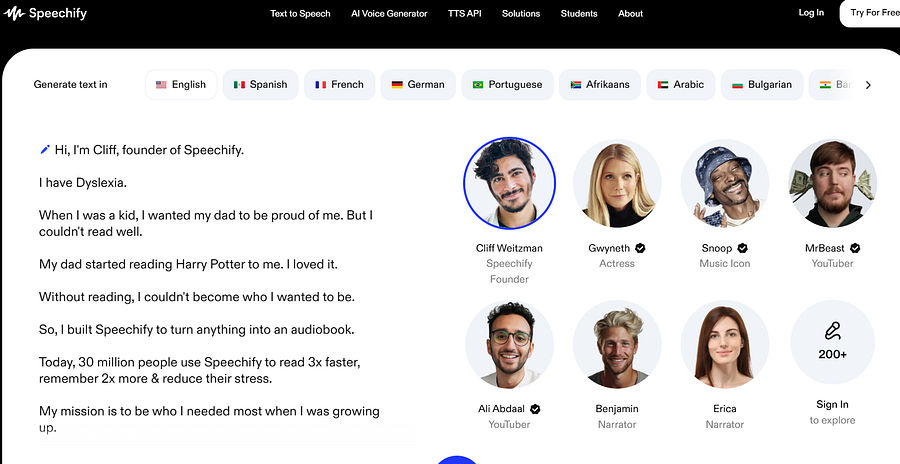
Step-by-Step Guide to Listening to Audiobooks with Speechify
Step 1: Download & Set Up Speechify
- Go to the App Store or Google Play and download the Speechify app on your smartphone or tablet.
- Alternatively, you can use Speechify’s web version on your computer for desktop listening.
- Sign up and create an account to access Speechify’s features.
Step 2: Choose Your Audiobook or Upload Text
- Select from Speechify’s library of audiobooks or upload your own content (PDFs, articles, Word documents, or web pages).
- If you’re reading an article or document online, use the Speechify Chrome extension to convert it into audio instantly.
Step 3: Customize Your Listening Experience
- Choose a voice — Speechify offers a variety of AI voices in different accents and languages.
- Adjust the playback speed — Speed up narration for faster listening or slow it down for better comprehension.
- Enable offline mode — Download your content so you can listen without an internet connection.
Step 4: Listen Anywhere, Anytime
- Sync across devices — Start listening on your phone, tablet, or desktop, and continue seamlessly.
- Use background listening — Speechify allows you to play audiobooks while using other apps or even when your screen is locked.
- Bookmark and highlight sections — Save important passages for easy reference later.
Try Now:
Listen to PDFs, books, docs, websites - anything you read. Over 250,000+ 5-star reviews and 40M+ users.bit.ly
Why Choose Speechify for Audiobooks?
- AI-Powered Narration — Choose from a variety of AI-generated voices with lifelike narration.
- Convert Any Text into an Audiobook — Read eBooks, articles, PDFs, emails, or documents by turning them into spoken audio.
- Sync Across Devices — Listen on your smartphone, tablet, or desktop and pick up where you left off.
- Offline Listening — Download audiobooks and documents to enjoy them without an internet connection.
- Adjustable Speed and Customization — Speed up or slow down narration to suit your listening preference.
Part 2. Other 4 Ways to Listen to Audiobooks
Below, we explore 4 of the best alternative audiobook apps to help you find the perfect listening experience.
1. Audible
Audible, owned by Amazon, is one of the most popular audiobook platforms, offering thousands of bestsellers, exclusives, and original content. It requires a subscription, but new users get a 30-day free trial with one free audiobook.

Key Features:
- Huge selection of bestselling and exclusive audiobooks.
- Customizable playback speeds and offline listening.
- Whispersync technology lets you switch between reading and listening.
- Includes podcasts and Audible Originals in its membership.
Best For: Readers who want premium-quality audiobooks and exclusive content.
2. Libby
Libby is a free app that lets you borrow audiobooks from your local library using a library card. It’s a great choice if you want legal, free access to a vast collection of audiobooks without a subscription.
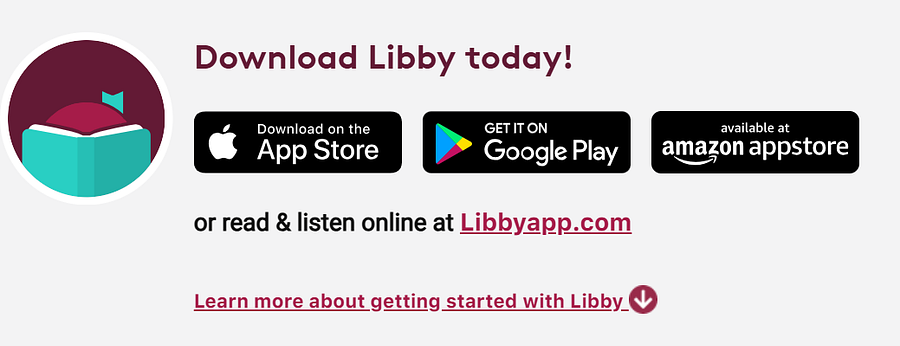
Key Features:
- Borrow audiobooks and eBooks for free with your library card.
- No late fees — books return automatically.
- Supports offline listening and device syncing.
- Works with Kindle and other eReaders.
Best For: Library users who want free audiobooks without a subscription.
3. Spotify
Spotify isn’t just for music and podcasts — it now offers a growing selection of audiobooks, some free and others available with a Premium subscription. It’s a great choice if you already have Spotify and want access to audiobooks without downloading a separate app.

Key Features:
- Includes audiobooks, podcasts, and music in one app.
- Works across multiple devices and syncs progress.
- Some audiobooks are free, while others require Premium access.
- Offline listening available for Premium users.
Best For: Existing Spotify users who want to explore audiobooks and podcasts in one place.
4. Google Play Books
Unlike subscription-based services, Google Play Books lets you buy and listen to audiobooks without a monthly fee. If you only listen to audiobooks occasionally, this is a great option.

Key Features:
- No subscription required — buy audiobooks as needed.
- Syncs across all Google devices, including Assistant-enabled speakers.
- Adjustable playback speed and offline listening.
- Works on Android, iOS, and the web.
Best For: Readers who don’t want a subscription and prefer one-time audiobook purchases.
Part 3. Tips for the Best Audiobook Listening Experience
1. Adjust Playback Speed
- Speed up narration for non-fiction books to finish faster.
- Slow down the pace for complex or literary books that require deeper understanding.
- Speechify and Audible both allow playback adjustments for a personalized experience.
2. Use High-Quality Headphones or Speakers
- Invest in noise-canceling headphones to eliminate distractions.
- Use smart speakers like Amazon Echo or Google Nest for hands-free listening.
3. Set a Listening Schedule
- Listen during commutes, workouts, cooking, or before bed.
- Replace screen time with audiobooks to reduce eye strain.
4. Bookmark and Take Notes
- Use Speechify’s highlight and note-taking features to save important insights.
- Bookmark key moments in educational or self-improvement audiobooks.
5. Download Audiobooks for Offline Listening
- Avoid interruptions by downloading books beforehand, especially when traveling.
- Speechify, Audible, and Libby all offer offline playback.
Conclusion
Audiobooks have revolutionized the way we consume books, allowing us to enjoy stories, learn new skills, and stay entertained while on the go. If you’re looking for a flexible, AI-powered audiobook experience, Speechify is the best choice. Speechify goes beyond traditional audiobook services by allowing you to listen to any text — from books and PDFs to web pages and documents.
Now download Speechify or any of the recommended apps today and start listening to books anytime, anywhere!
Try Now:
Listen to PDFs, books, docs, websites - anything you read. Over 250,000+ 5-star reviews and 40M+ users.bit.ly
You May Also Like:
[Updated] 8 Best Website to Download Audiobooks for Free
How to Make Audio Files on Windows/Mac/Phone Devices
Comments
Post a Comment