How to Turn a Photo into a Cartoon for Free in 7 Easy Ways
Cartoonizing photos has become a popular trend. Instead of relying on professional illustrators, AI-powered tools now make it easy to transform any photo into a cartoon within seconds. These tools use advanced algorithms to apply artistic filters and effects, creating stunning cartoon-style images without requiring any design skills.
This guide will talk about 7 best tools about how to turn a photo into a cartoon. These tools will help you achieve the perfect cartoon effect.

Disclaimer: there may be several affiliate links in the article, I will earn a small amount of commissions from that.
Part 1. How to Turn a Photo into a Cartoon with 7 Best Tools
1. Getimg
Getimg is a powerful free AI-driven image generator designed to deliver high-quality cartoon effects. Unlike basic filter-based apps that simply overlay a cartoon look, Getimg uses deep learning algorithms to analyze and reconstruct images, ensuring smooth textures, refined edges, and expressive details.
With multiple cartoon styles to choose from, Getimg provides full customization, allowing users to achieve a hand-drawn, digital, or comic-book-like character effect. Whether you’re creating a fun avatar, branding visuals, or a stylized portrait, Getimg guarantees professional-quality results with minimal effort.
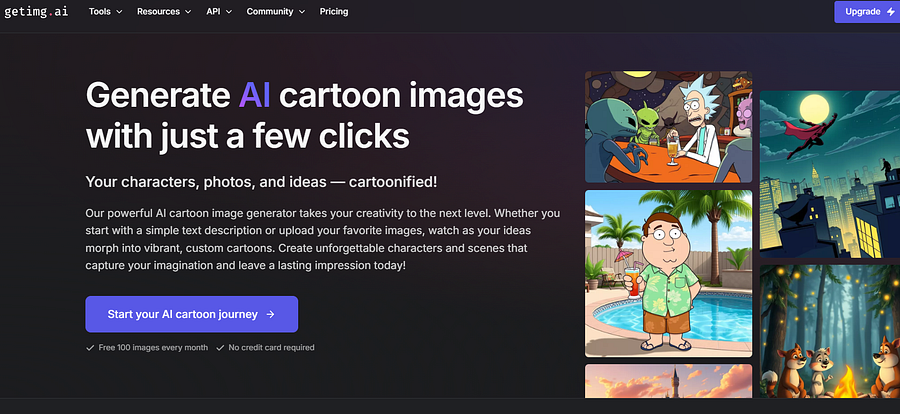
Excellent Features of Getimg
- AI-Powered Cartoonization — Uses advanced neural networks to create lifelike cartoon effects with high accuracy.
- Multiple Cartoon Styles — Choose from hand-drawn, digital painting, sketch, comic book, or anime-style effects.
- High-Resolution Exports — Maintain sharp image quality even after applying cartoon effects.
- Fast Processing Speed — Converts photos into cartoons in seconds, ensuring a smooth user experience.
How to Turn a Photo into a Cartoon with Getimg
Step 1: Visit Getimg’s online platform and create your account. upload the image you want to cartoonize.
Step 2: Choose from multiple AI-generated cartoon filters. Adjust settings like color intensity, line thickness, and detail level for a personalized touch.
Step 3: Click “Create”, and within seconds, Getimg will generate a cartoon version of your photo. Then download the high-resolution output for sharing on social media, websites, or print projects.
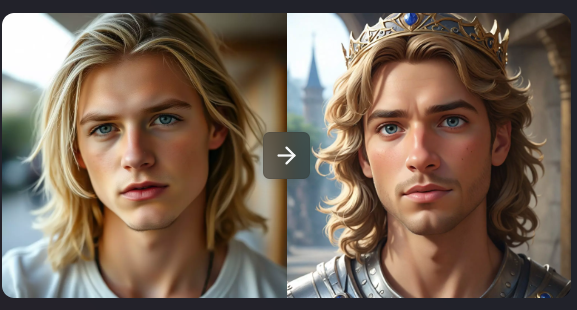
Why Getimg is the Best AI Tool for Cartoonizing Photos
Getimg stands out from other AI tools for several reasons:
- Superior AI Technology — Unlike simple filter-based apps, Getimg’s deep learning model intelligently reconstructs images, producing more natural and artistic results.
- Customizable Cartoon Styles — Getimg offers various cartoon effects rather than a one-size-fits-all approach, allowing users to experiment with different artistic styles.
- High-Quality Output — Many free cartoonizers reduce image quality, but Getimg ensures high-resolution, crisp results suitable for both digital and print media.
- User-Friendly Interface — The platform is easy to navigate, requiring no technical knowledge, making it perfect for beginners and professionals alike.
Try Now:
Generate unique cartoon images from text or upload your photos for a cartoon makeover with our free cartoon AI…getimg.ai
2. AIEase
AIEase is an advanced AI-driven image editor that specializes in one-click cartoon transformations. Unlike traditional apps that require manual adjustments, AIEase automates the entire cartoonization process, making it a perfect choice for beginners and casual users. The tool is designed to instantly recognize facial features and objects, applying a smooth, artistic cartoon effect in just seconds.
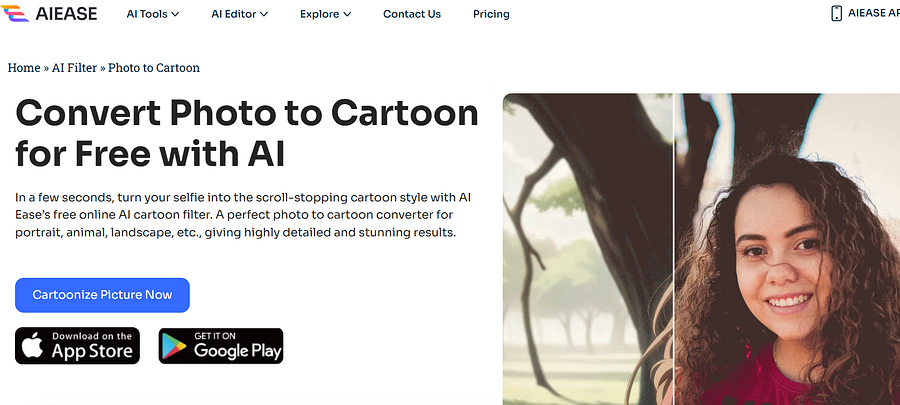
How to Turn a Picture into a Cartoon with AIEase
Step 1: Go to the official website and create your account. Drag and drop an image onto the AIEase online platform.
Step 2: Choose from the available AI-generated cartoon filters.
Step 3: Click “Process”, and within moments, your cartoon-style photo is ready to download.
Note
- Best for users looking for a quick and automatic cartoon effect.
- Works well with portrait photos but may struggle with complex backgrounds.
- Free version has limitations on image resolution.
3. Fotor
Fotor is a popular online photo editor that provides multiple artistic filters, including AI-powered cartoon effects. Unlike tools with preset filters, Fotor allows users to fine-tune cartoon styles by adjusting color intensity, texture, and contrast, making it great for users who want more creative control.
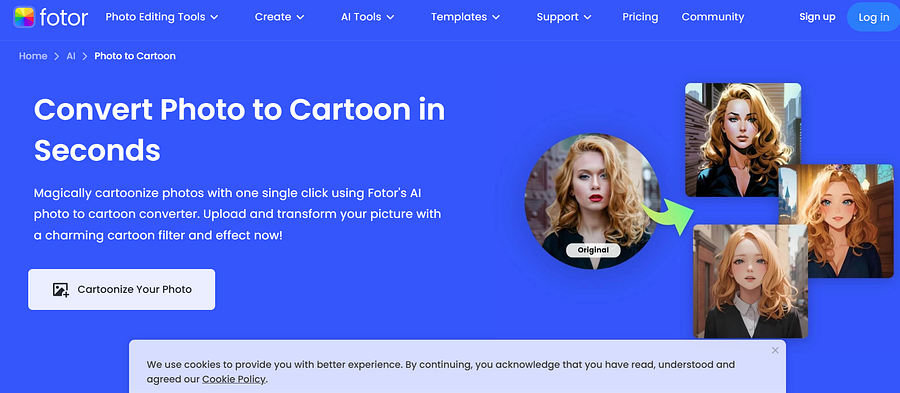
How to Turn a Picture into a Cartoon with Fotor
Step 1: Go to the Fotor website and open the cartoon photo editor. Upload your image from your computer or drag and drop a file.
Step 2: Choose a cartoon effect from the filter library and adjust settings as needed.
Step 3: Download and save the final cartoonized image.
Note
- Great for users who want creative freedom in adjusting cartoon styles.
- Allows for batch editing, making it ideal for bulk photo enhancements.
- Some advanced features require a premium subscription.
Read more: A Depth Review about Fotor AI Image Generator from Text to Image >>
4. PicsArt
PicsArt is a widely used mobile and web-based editor that provides a range of cartoon effects, artistic filters, and manual drawing tools. Unlike AI-based auto-filters, PicsArt allows users to add personal artistic touches to their cartoonized images using brushes, layers, and stickers.
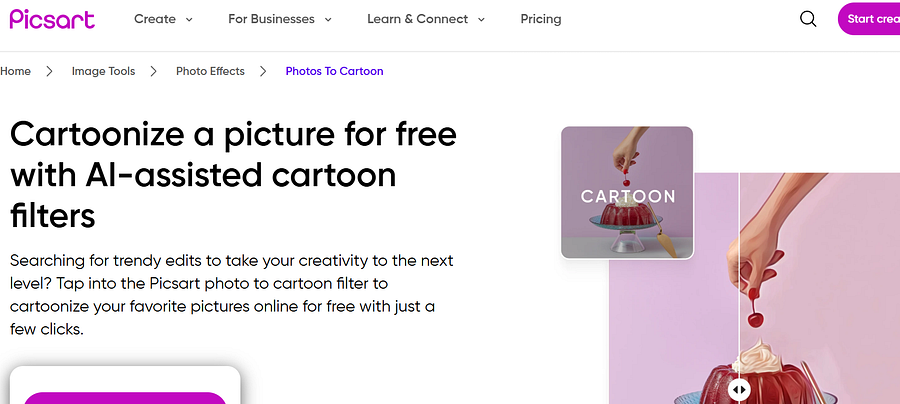
How to Turn a Picture into a Cartoon with PicsArt
Step 1: Open the PicsArt app or website and upload your photo. Navigate to the “Effects” section and select the Cartoon filter.
Step 2: Use the editing tools to refine the cartoon effect manually.
Step 3: Save and share your newly cartoonized image.
Note
- Perfect for creative users who want full control over the editing process.
- Offers additional tools for background removal and adding text.
- Requires a paid membership for access to premium filters.
5. Canva
Canva is a well-known online design tool that includes a variety of AI-powered cartoon effects in its image editor. Unlike some AI tools that process images instantly, Canva offers drag-and-drop functionality, allowing users to add cartoon filters while incorporating other design elements.
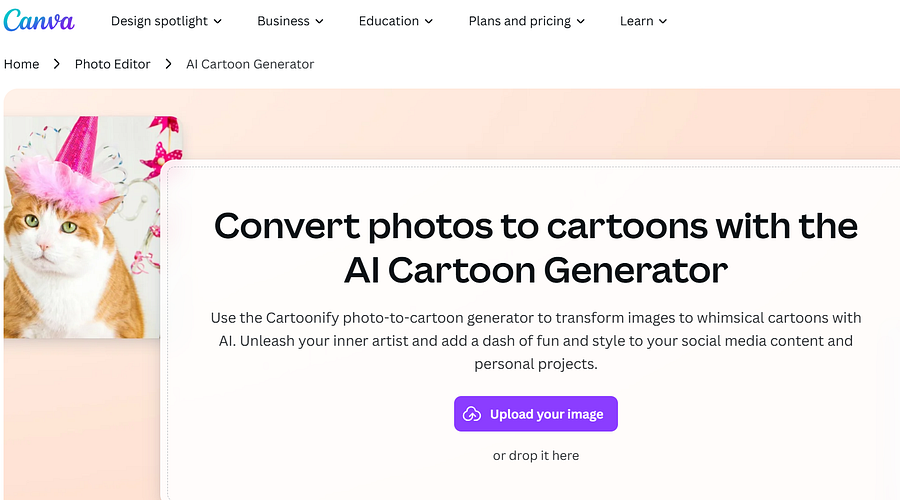
How to Turn a Picture into a Cartoon with Canva
Step 1: Open Canva, create your account and create a new project. Upload your photo and select it within the editor.
Step 2: Apply the “Cartoon” effect from the filter library. Adjust brightness, contrast, and saturation for a refined look.
Step 3: Download your final cartoonized photo in high resolution.
Note
- Best for users who need a simple, beginner-friendly editing experience.
- Ideal for social media graphics, presentations, and marketing materials.
- Some advanced cartoon effects are only available in the Pro version.
Read more: A Complete Guide on Canva AI Image Generator to Create Visuals >>
6. MyEdit
MyEdit is an AI-powered cartoon editor specifically designed for cartoonizing facial features, making it an ideal tool for avatars, profile pictures, and social media icons. The platform automatically detects facial structures and applies smooth cartoon effects that mimic hand-drawn artwork.
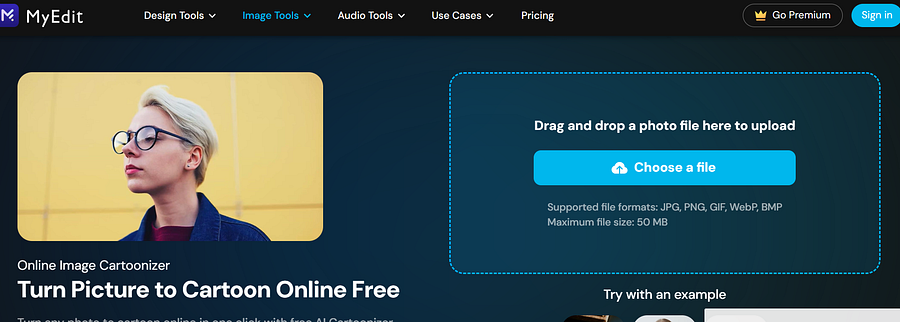
How to Turn a Picture into a Cartoon with MyEdit
Step 1: Upload a close-up portrait image to MyEdit’s online platform. Choose from multiple AI-generated cartoon styles.
Step 2: Adjust the intensity of the filter for a more personalized effect.
Step 3: Download and use the cartoon version of your face for profile pictures.
Note
- Best for users who want high-quality cartoon face filters.
- Works best with human faces but may not be suitable for landscapes.
- Limited free features; some premium filters require a subscription.
7. Colorcinch
Colorcinch (formerly Cartoonizer) is a dedicated AI-powered tool designed to convert photos into traditional hand-drawn cartoons. Unlike other AI filters that focus on modern digital art, Colorcinch creates comic-book-style, pencil-sketch, and vintage cartoon effects, making it a unique option for users who prefer classic aesthetics.
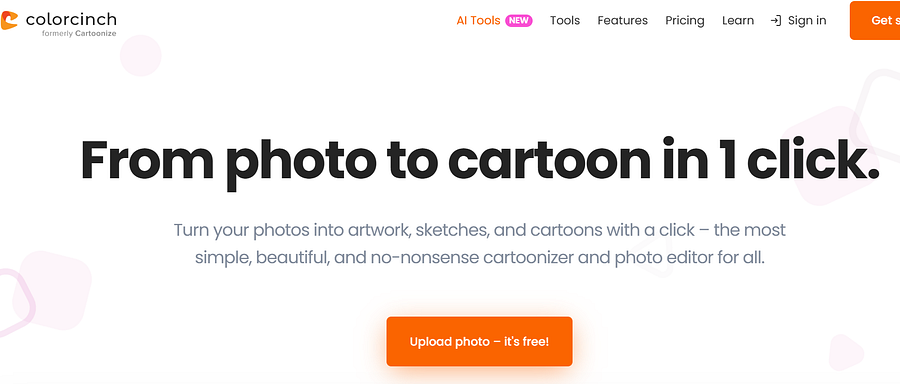
How to Turn a Picture into a Cartoon with Colorcinch
Step 1: Upload an image to Colorcinch’s online editor and sign up for your account.
Step 2: Select a hand-drawn cartoon style from the effect library. Customize line thickness, shading, and color intensity.
Step 3: Download the final artistic cartoon version of your image.
Note
- Ideal for users who prefer a traditional or vintage cartoon style.
- Allows more customization compared to AI auto-filters.
- The free version has a watermark; paid plans remove branding.
Part 2. FAQs about Turning a Photo into a Cartoon
1. What is the best free tool to turn a photo into a cartoon?
Getimg is the best option for high-quality AI cartoon effects. Other great tools include AIEase, Fotor, and PicsArt.
2. Can I turn a photo into a cartoon without Photoshop?
Yes! AI-powered tools like Canva, MyEdit, and Getimg allow you to create cartoon-style images without any design skills.
3. What type of photos work best for cartoon conversion?
Portraits and close-up images tend to work best, but some tools also support landscapes and objects.
4. Can I customize the cartoon effect?
Yes! Tools like Getimg and Fotor allow style adjustments, color modifications, and fine-tuned artistic control.
5. Are these cartoon effects available on mobile apps?
Yes! Getimg, PicsArt, Canva, and MyEdit have mobile apps for easy cartoon editing on the go.
Conclusion
Turning a photo into a cartoon is now easier than ever, thanks to AI-powered tools that can instantly transform images into artistic masterpieces. Whether you want a fun cartoon avatar, a creative marketing graphic, or a digital art piece, these tools provide quick, high-quality results.
Among the available options, Getimg is the best choice due to its AI-powered customization, high-resolution outputs, and diverse cartoon styles. Now try Getimg today and turn your photos into stunning cartoon art in just seconds!
Try Now:
Generate unique cartoon images from text or upload your photos for a cartoon makeover with our free cartoon AI…getimg.ai
You May Also Like:
Top 6 Free AI Headshot Generators to Create Stunning Portraits Effortlessly
6 Best Image Enlargers to Upscale Images without Losing Quality
How to Create Your Anime Girlfriend by 7 Best AI Anime Generators
[Tested] 5 Wonderful AI Wallpaper Generators to Create Designs Effortlessly
Comments
Post a Comment